Now:
When I got into appliance repair, I had the privilege of being apprenticed to Chris Ray, one of the best Dallas repair technicians.
Whenever we were called to fix a malfunctioning appliance, whether it was a washer or a dishwasher, Ray’s first course of action was always to perform a reset.
In his own words, “Always start with a reset before attempting any other repairs.”
So:
If you own a Maytag washer, you will have the upper hand if you know how to reset it.
This post discusses in detail the various techniques for resetting any Maytag washer.

Table of Contents
How Do I Reset My Maytag Washer?
There are different techniques for resetting a Maytag washer. First, unplug the washer from its power supply for a few minutes, and then plug it back in. Another option is to press the Pause/Cancel button twice and the power button once. Alternatively, open and close the lid 6 times in 12 minutes. Finally, there is the recalibration reset.
In the sections below, Ray and I will go through each reset method, offering step-by-step instructions on how to execute them effectively.
We’ll also give you recommendations on the appropriate scenarios in which, each method is most suitable.
When To Reset Your Maytag Washer
Now:
When your washer starts acting up, a reset is your first secret weapon.
According to Ray,
“It eliminates the hassles of complicated troubleshooting or repairs when the cause is a simple system glitch.”
However:
If a reset doesn’t do the trick, buckle up, because you may be in for a wild ride.
To add to his point:
The only time you shouldn’t start with a reset is if you have identified signs of physical damage. For instance, if the washer has a burning smell or there is a leak.
In such a situation, fix the damages first, then give your washer a fresh start with a reset.
Remember, a reset is quite selective. It will only save the day if the issue has been caused by an error, glitch, or temporary malfunction
The table below compiles instances where a reset may work.
| Problem | A reset will fix the issue if it’s caused by |
|---|---|
| Washer will not start | Power surge Control panel communication error Faulty software or glitches |
| Washer is not spinning | Software errors Sensor issues Motor overload protection Stuck or conflicting program settings Communication errors |
| Washer is not draining | Software error Control board error |
| Washer is overfilling or underfilling | Software error Sensor issues |
| Washer is not agitating | Communication error Control board error Software error A fault motor error Sensor malfunction |
| Washer stops mid-cycle | Power surge or electrical glitch Faulty software or glitches Sensor issues |
| Error codes displayed | Software error Temporary malfunction Erroneous faulty codes |
| Washer door/lid won’t lock | Software error Sensor malfunction |
| Washer is not dispensing detergent | Software error |
| Washer is excessively noisy | Software error Conflicting program settings |
| Washer vibrates excessively | Software error |
| Display/Control Panel is not working | Power surge Faulty software or glitches |
| Washer is not responding to button inputs | Software error Communication problem between components Stuck control panel |
| Clothes are not cleaned properly | Software error |
5 DIY Techniques for Resetting a Maytag Washing Machine
| Name | Procedure | Compatible Model |
|---|---|---|
| Power reset | Unplug the washer and let it sit for up to 5 minutes (or longer), then plug it back in. | Every Maytag washer |
| Error reset method | Press the Pause or Cancel button twice and the Power button once | Most Maytag washer models |
| Calibration Reset Method | When the washer is in standby mode, move the cycle selector knob: – 3 clicks to the right – 1 click to the left – 1 click to the right Rotate the dial until only the Rinse LED is selected. Now press and hold the start button for 5 seconds. | Models with 6 LED lights below the cycle selector knob. (Vertical modular Washers) |
| Door reset technique Motor reset method | Open and close the lid 6 times in 12 seconds to reset the motor. | Direct drive top load washers |
| Maytag Bravos and Maxima Washer Reset Technique | Select any 3 buttons (except the POWER button) Press them consecutively and repeat the sequence 3 times. | Maytag Bravos and Maxima Washer models (any other model with a similar interface) |
1. The Power Reset Technique
| Method | The Power reset |
| Time | Less than 5 minutes |
| Ease of doing | Very easy |
| Success rate | 80% for problems caused by sensor errors, communication errors, and software glitches. |
| Procedure | Unplug the washer and let it sit for up to 5 minutes (or more), then plug it back in. |
| When to use it | Recommended as the first troubleshooting step when fixing a washer. |
| Compatible models | Every Maytag washer model |
You have probably employed this reset method with your computer or laptop before.
According to Ray,
“At the heart of your Maytag washing machine is a computerized system (CPU) that coordinates all the different functions and components.”
However:
The CPU, sensors, and other computerized components are all prone to simple malfunctions, such as temporary glitches.
And that’s where the power reset comes in.
“When you unplug an appliance and plug it back in after a few minutes, it forces the washer to clear temporary glitches and errors,” Ray explains.
How to do a power reset on your Maytag washer
- Disconnect the washer from the power supply, either by unplugging it from the outlet or flipping the circuit breaker off.
- Let the washer sit for a few minutes to allow the components that store charge to fully discharge.
- Plug the washer back into the outlet and test if the issue has been resolved.
Sometimes it pays off to leave the washer unplugged for hours to see if the issue will be resolved.
Remember:
The power reset only resolves minor electronic malfunctions, such as
- Temporary glitches,
- Memory issues,
- Firmware errors,
- Sensor calibration issues,
- Circuit overload problems,
- Problematic programmed settings, and
- Erratic behaviors such as inaccurate cycle durations.
These issues are common with parts such as
- Microprocessors,
- User interface or display,
- Different sensors, and
- Control board.
So:
The power reset cannot resolve hardware malfunctions, for instance, a faulty or damaged component.
2. Start/Pause” or “Power/Cancel Reset Method
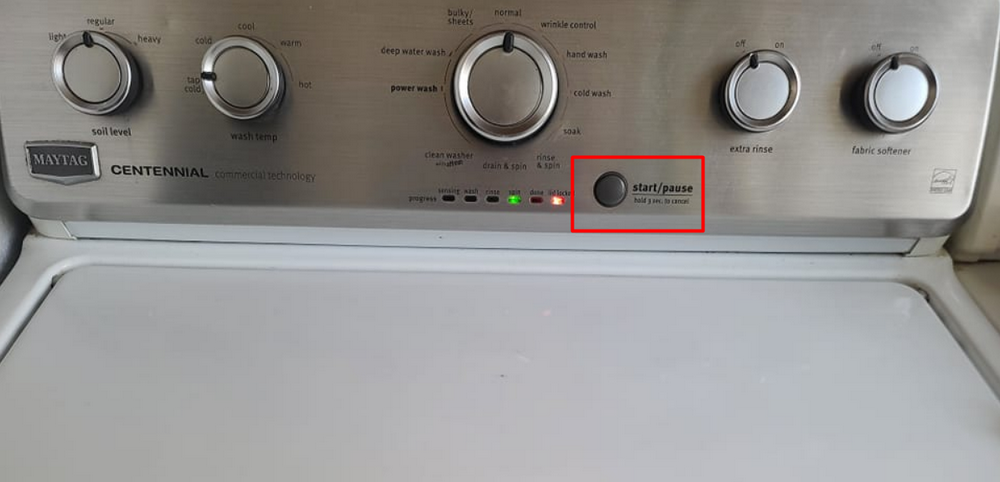
| Method | Error reset method |
| Time | Less than 5 minutes |
| Ease of doing | Very easy |
| Success rate | 80 % |
| Procedure | Press the Pause or Cancel button twice and the Power button once |
| When to use it | To clear error codes |
| Compatible models | Every Maytag washer model |
Sometimes:
Your Maytag washer will display an error code such as Sd (or 5d) when it is experiencing excessive suds.
Once you’ve conquered the culprit behind the suds error, it’s time to give the fault code a swift error reset.
That’s where the Pause/Cancel button reset technique comes in.
According to Ray,
“Think of it as a secret handshake between you and your washer, reassuring it that everything is back to tip-top shape.“
How To Reset Maytag Washer Error Codes
First:
Consult the user manual for its meaning and how to fix it. For instance, if it’s F8 E1 or LO FL, it means the washer is taking too long to fill.
In such a case, ensure that both the hot and cold water supplies are fully open. Also, check on all the other water intake factors, such as the water inlet valve.
Next:
After you have addressed the underlying cause, press the Cancel/Pause button twice and the Power button once, and the error will clear from the display.
For instance, this user on Reddit used this reset technique with his Maytag MVWC415EW1 washer.
Note:
This reset method only clears the error but doesn’t address the cause. If the repair involves replacing a component, it is recommended to recalibrate the washer.
3. The Recalibration and Reset Method
| Method | The Calibration Reset |
| Time | Less than 10 minutes |
| Ease of doing | Medium |
| Success rate | 90% |
| Procedure | Move the cycle selector knob 5 times following a specific sequence. R-R-R-L-R. One click each time. |
| When to use it | To reset the washer after replacing a component. |
| Compatible models | Maytag washer models with led indicators below the selector knob Such as Maytag Bravos X Maytag MVWX500XW Maytag Centennial |
Now:
The recalibration reset, which is available on all Maytag washer models, is one of the most effective reset techniques.
This reset entails rotating the cycle selector knob or pressing specific buttons in a specific sequence.
The execution may differ from one Maytag washer model to another, but it’s always explained in the service manual (not the user manual)
According to Ray,
“Ensure that you’ve retrieved the service tech sheet. It’s typically found inside the washer in a zip lock bag placed in one of the corners.”
To access it, open and lift the top lid of your washer. If you’re not lucky, look it up online and download it.
When should you recalibrate your Maytag washer?
Recalibration is recommended in any of the following situations:
- After replacing a component such as the control board, drive assembly, motor, suspension, and capacitor.
- When setting up a brand-new washer.
- If the washer is vibrating or shaking violently.
- After moving or transporting a washer.
- Washer won’t finish a cycle.
- Washing machine won’t shut off.
- Incorrect load weight.
- As a routine maintenance activity.
How to calibrate your Maytag washer
Note:
This specific method applies to all vertical modular Maytag washer models. These are top-load models with 6 LED lights below the cycle selector knob.

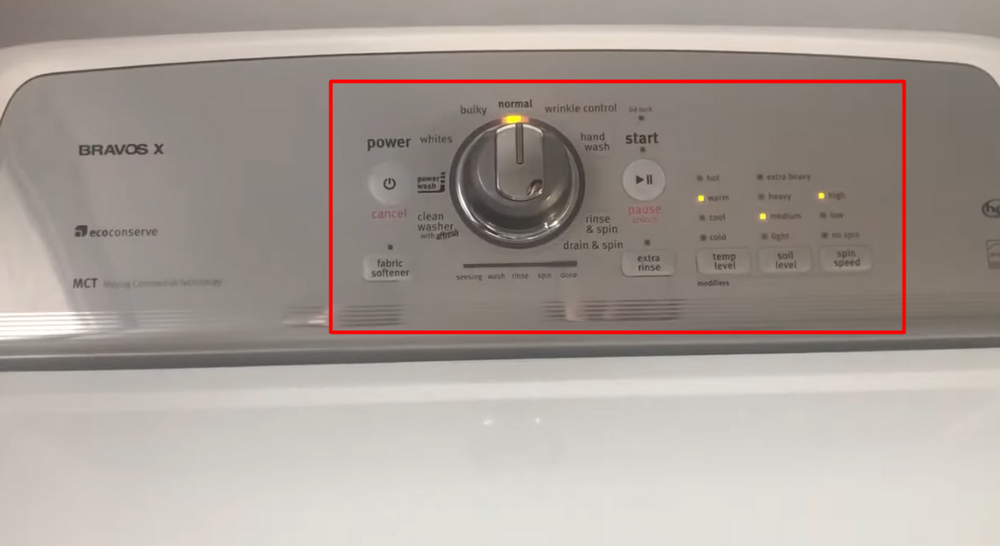
Step 1: Empty the washer
Before starting ensure there is no water or any other item in the tub. The lid should also be locked.
Step 2: Put the washer in standby mode.
To do this:
Unplug the washer and plug it back in after about 30 seconds; don’t press any buttons.
Or:
Press and hold the Start/Pause button for 3 seconds to put the washer in standby mode.
Step 3: Rotate the cycle selector dial counterclockwise several times and set it to normal.
Step 4: Turn the cycle selector dial in the following sequence within 6 seconds.
- Clockwise (right) 1 click and wait ½ sec.
- Clockwise (right) 1 click and wait ½ sec.
- Clockwise (right) 1 click and wait ½ sec.
- Counter-Clockwise (left) 1 click and wait ½ sec.
- Clockwise (right) 1 click.

After completing the five dial movements, all the LED lights (Sensing Fill, Wash, Rinse, Spin, Done) will start blinking except the Lid-locked (or Cycle Complete) light.
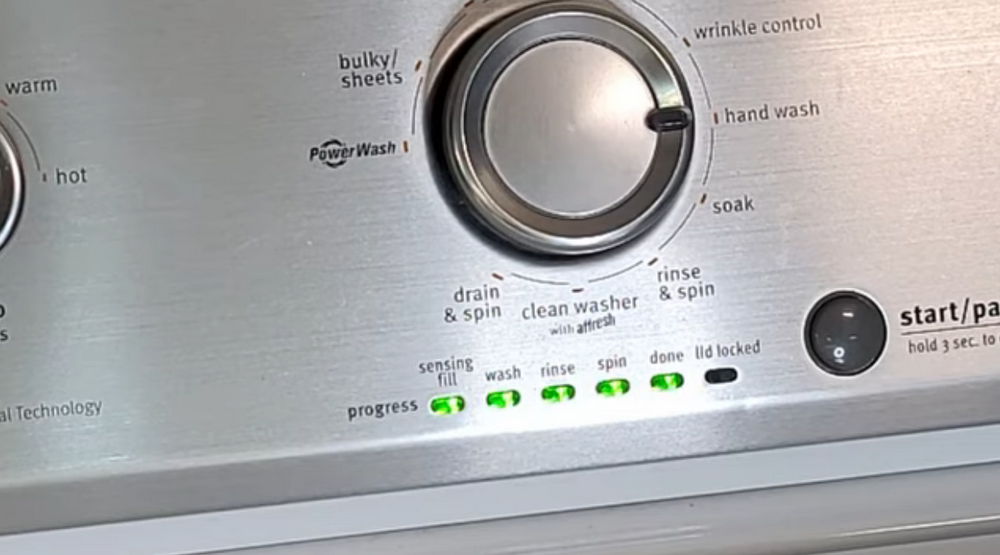
If the five LEDs are not blinking, repeat the process and make sure you’ve done it within 6 seconds.
Step 5: Turn the dial clockwise until only the Rinse LED is steady.
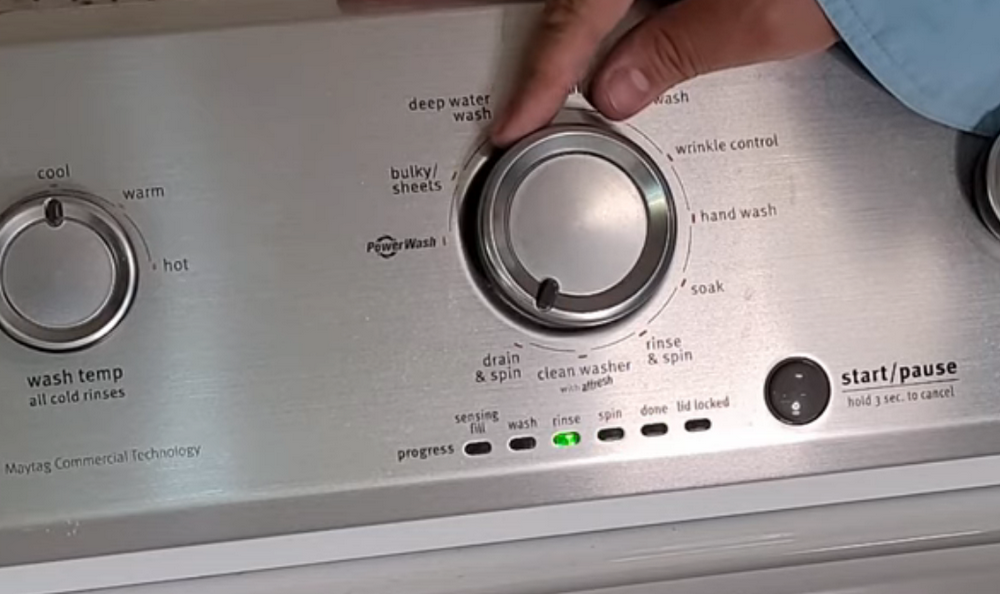
Step 6: Press the start button to start the recalibration process.
First, you will hear the door lock clicking. This will be followed by a series of clicks and sounds as the washer resets each of its components.
The recalibration process takes up to 3 minutes.
4. The Door Reset Technique (Motor Reset Technique)
| Method | Door reset technique Motor reset method |
| Time | Less than 1 minute |
| Ease of doing | Easy |
| Success rate | 60% |
| Procedure | Open and close the lid 6 times in 12 seconds. |
| When to use it | To reset the motor |
| Compatible models | Most top-load washers |
In the technician’s circle, this reset technique is like an insider’s secret.
According to Ray, “While this reset method isn’t included in the washer user manual or service sheet, it works with some direct drive washers.”
For instance, this user on Reddit had success with this reset technique with her Maytag Bravos XL MCT MVWB835DW4.
What is the door reset technique?
According to Ray, “This reset method is specifically for resetting the motor on direct-drive washers.”
This is done by opening and closing the washer’s lid 6 times in 12 seconds.
Recently, I used this exact trick to fix a washer that was filling with water but wouldn’t agitate or spin.
The cause? An erroneous motor fault code that was triggered by either an unbalanced load or a power surge.
This user on Reddit used the same trick to fix his Maytag washer that wouldn’t spin.
How to execute the door reset technique
- Unplug the washer from the outlet and plug it back in after a few minutes.
- Get a stopwatch to monitor the time.
- Open and close the lid 6 times in 12 seconds. This should be done within 30 seconds after plugging in the washer.
Now:
The goal is to activate and deactivate the lid switch. So, make sure the lid is opened and closed fully each time.
To confirm, listen for the familiar lid lock clicking sound.
Note:
You don’t need to lift the lid all the way up. A lift height of 3-5 inches is okay, provided the lid is opened and closed fully each time.
5. Maytag Maxima Washer Reset Technique
| Method | Maytag Maxima Washer Reset Technique 3 Buttons reset method |
| Time | Less than 10 minutes |
| Ease of doing | Medium |
| Success rate | 90 % |
| Procedure | Select any 3 buttons (except the POWER button) Press them consecutively and repeat 3 times. |
| When to use it | To reset error codes. |
| Compatible models | Maytag Maxima models Any Maytag washer model with a similar interface |
Now:
This reset technique applies to Maxima models since they have a different user interface than vertical modular models.

“Instead of the common LED lights below the cycle selector knob, Maxima models have a touchscreen display,” Ray explains.
Apart from Maxima models, there are other models with a similar interface, such as the Maytag Washer Bravos XL MWVB835DW0.
Other models that employ this reset technique include,
- Maytag Top Load Washer with Deep Fill (page 10)
- Maytag Pet Pro System Top Load Washer (page 14)
- W10252711 Maytag KUDS30FXSS0 (page 5)
- Maytag 4.8 Cubic Foot Top Load Washer (page 10)
- Maytag 27″ Front-Load Washers (page 22)
How To Reset the Maytag Maxima Washers
- Step 1: Put the washer in standby mode. Simply unplug and plug the washer back in, but don’t press any buttons. All the indicator lights should be off.
- Step 2: Select any 3 keys/buttons (except the POWER button) and follow the steps below using the selected buttons.
Remember the sequence in which you will press the buttons.
Within 8 seconds,
- Press and Release Key 1
- Press and Release Key 2
- Press and Release Key 3
- Repeat this 3-button sequence, 2 more times
If you have done it correctly, all the LED lights will illuminate for 5 seconds with ’88’ on the time display.
For me:
My favorite key combinations are Temperature, Soil level, and Spin speed, similar to this Maytag Maxima XL reset guide.
As long as you do it right, any combination will work.
This user on YouTube, for instance, uses the + and – and temperature buttons to reset his Maytag Maxima washer.
In this case, my sequence is usually:
| Round 1 | Round 2 | Round 3 |
|---|---|---|
| Temperature Soil level Spin speed | Temperature Soil level Spin speed | Temperature Soil level Spin speed |
Step 3: Exit the service mode
- Press and hold the first button that you selected for 5 seconds.
- Or press the POWER button once or twice.
Step 4: Disconnect the washer from the power.
- Unplug the washer and plug it back in after abouut 10 minutes.
Step 5: Test the washer to see if the issue has been resolved.
Conclusion
Mastering how to unlock your Maytag washer is like wielding a secret superpower. Not only will you conquer some of the most stubborn issues with ease, but you will also save money.
As we have discussed above, there are multiple ways to reset a Maytag washer. The first and easiest to execute is unplugging and plugging back in after several minutes.
The other techniques include,
- The error reset technique to clear active fault codes.
- Opening and closing the lid six times in 12 seconds to reset the motor.
- The recalibration technique
For specific instructions on how to reset your model, refer to the service manual. You will find yours on the inside, in a zip-locked bag.
Remember:
There is no reset method that can fix a damaged or faulty component. If the reset fails to work its magic, proceed with advanced troubleshooting or seek the services of a professional.
If your washer is still covered under warranty, contact Maytag’s support team.
Also, check out our Free Facebook Repair community, where you can get instant help with your appliances.
If you have a question or comment, leave them in the comment section below.
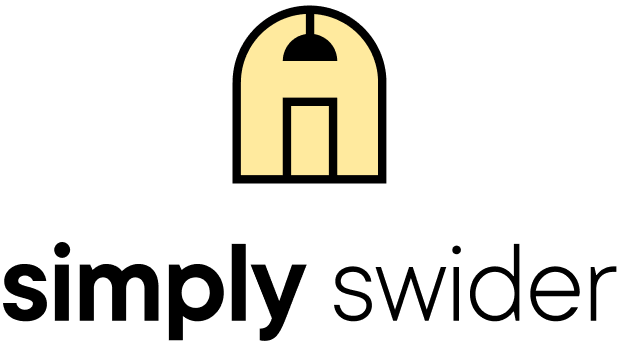

how do I reset a maytag mtw6700tq0 reset and calibration
Hi, did you try method 4 or 5 in my guide?
I had the same problem with my Maytag washer. I followed the resetting instructions on this website and it worked like a charm!