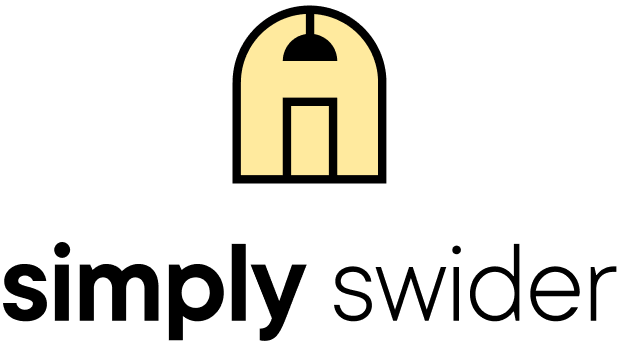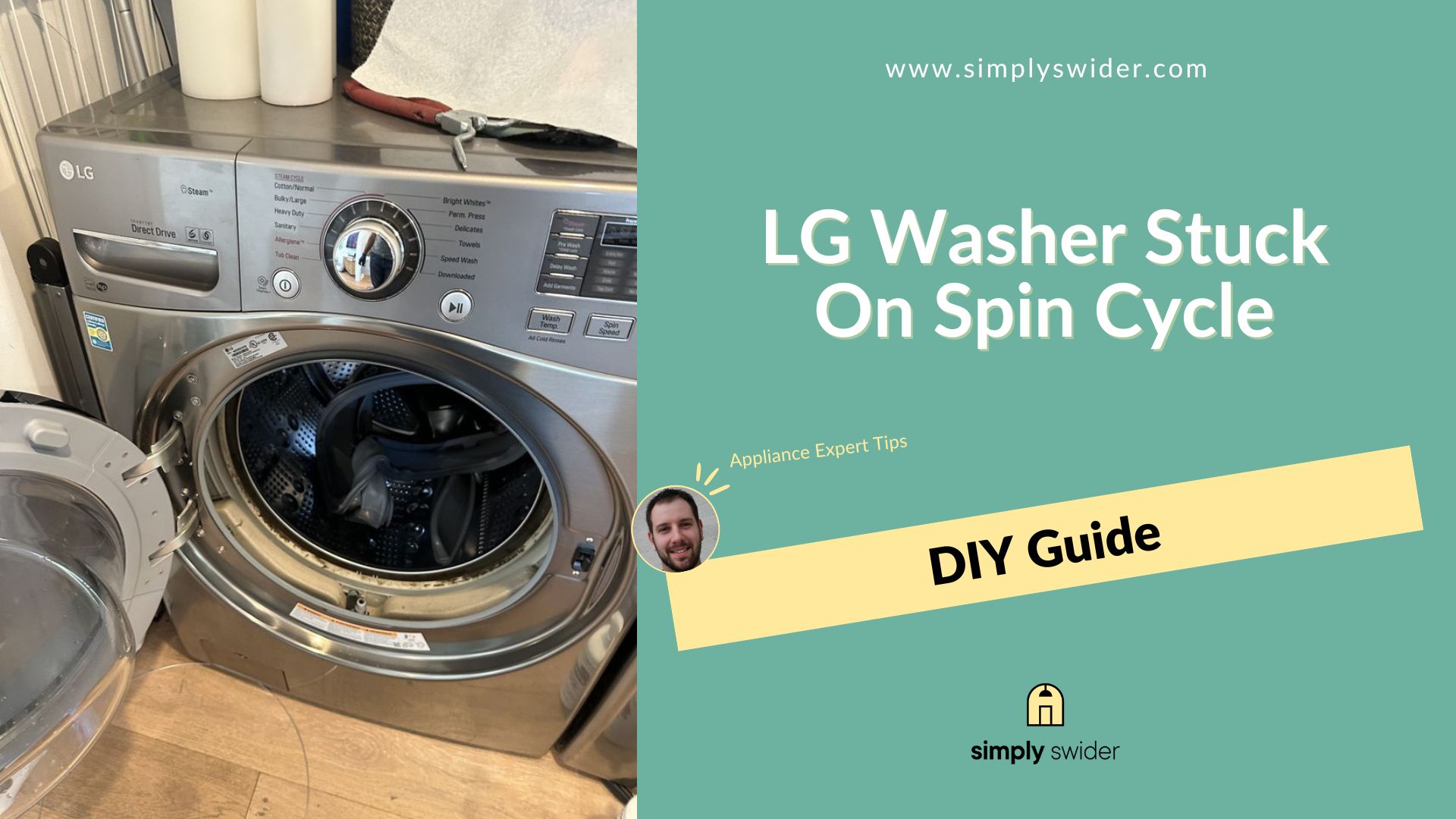When washers go rogue, even seasoned pros like me aren’t exempt from the chaos. Remember the time my trusted LG WKEX200HBA washer decided to throw a tantrum with a never-ending spin cycle? Trust me, it’s frustrating.
But here’s the good news:
Over the years, I’ve dealt with countless washers, and each hiccup has added a solution to my toolkit. The stuck spin cycle? I’ve got just the antidote for it.
Moreover:
I’ve roped in Nathan Scott, a fellow appliance technician hailing from Missouri. Combining our years of hands-on experience, we’re here to guide you through a foolproof fix for that stubborn spin cycle.
Ready to dive in? Let’s get to it.

Table of Contents
Why Does Your LG Washer Get Stuck on Spin Cycle?
There are several reasons for a stuck spin cycle on an LG washer. One possibility is that there is an imbalance in the load, causing the washer to stop spinning automatically. Other reasons include incorrect setup, a faulty door latch, a defective control board, or a clogged drain pump filter.
Next:
I will highlight nifty troubleshooting tricks to help you identify and resolve the problem.
5 Common Faults and Troubleshooting Hacks for Fixing an LG Washer Stuck On Spin Cycle
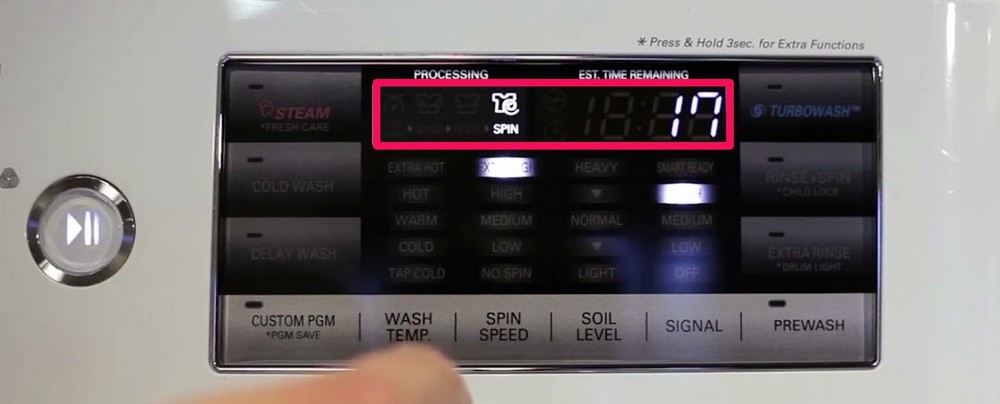
| Commonly Affected Parts | Estimated Cost |
|---|---|
| Door Latch/ Lock Assembly | $5 – $25 |
| Control Board | $200 – $350 |
| Drain Pump Filter | $20 – $50 |
Firstly:
For safety precautions, unplug the washer and turn off the water supply before you begin troubleshooting.
Now, let’s explore all the possible reasons to unstick your stuck spin cycle. Keep scrolling!
1. Incorrect Setup
Problem:
Usually:
The primary root cause of this issue is incorrect setup.
Even if all other parts of your LG washer seem fine, you might still encounter the irksome stuck spin cycle—a situation Nathan refers to as a “failed start.”
Identification:
Recently:
Oliver, a longstanding member of our Facebook community, reached out to say that his LG WM3400CW became stuck after 7 minutes of spinning.
He also attempted other troubleshooting techniques that required him to disassemble his unit, but to no avail.
Without any further inquiries, Nathan suggested reconfiguring the settings.
Amazingly:
After Oliver followed our stepwise restarting guide to reconfigure the settings, his washer’s stuck cycle was quickly resolved.
Solution:
“The simplest solution is often the best course of action, and it works in this scenario,” Nathan asserts.
To this end:
Here’s our stepwise restarting manual to restart your washer:
- Step 1: Press the Power Button to turn off the washer.
- Step 2: Unplug the washer from the power outlet or turn off the circuit breaker for your unit.
- Step 3: Perform a hard reset by repeatedly opening and closing the lid for 12 seconds.
- Step 4: Then, hold down the Start/Pause Button for 5 seconds.

- Step 5: Wait 5 minutes before plugging in the washer and turning on the power.
Note:
While this is a generic procedure, some models may have a few tweaks in the reset process, so consult the user manual for specific details.
2. Unbalanced Load

Problem:
If you’ve restarted your unit, but the problem persists, this is the next thing to consider.
Washers, like most automated devices, have an in-built mechanism that senses weight distribution inside the drum.
Nathan adds:
“Once it detects an unbalanced load, it will automatically try to redistribute the weight by adding or removing water, which can abruptly stop the spin cycle”
Identification:
To illustrate:
This Reddit user reported that their new LG front-loading washer would spin and stop 20 minutes after running a normal cycle.
According to them:
“The drum physically spins, and water sucks out through the hose normally, but the unit adds more water back in a continuous cycle.”
In no time, Nathan and I pieced together the puzzle. It was as obvious as day that their unbalanced load caused the problem.
What led to this conclusion?
Nathan identified:
“Within the user’s account, one detail stood out—water overflowing. This indicates that their machine is attempting to redistribute excess or little weight to stabilize the load.”
And I agreed because the user also mentioned that the drum physically spins for 20 minutes, indicating that there is no mechanical fault.
Solution:
Now what to do?
Simply ensure that your load is properly balanced before running the machine.
In my expert opinion, keep the loading capacity at 70-85% for optimal drum spinning.
Sometimes:
When a load is unbalanced, your dryer displays the “UE” error code.

This error code indicates that the load must be manually rearranged for proper balance—to avoid a stuck spin cycle after a few minutes.
Nathan makes another great point:
“Excessive suds can also clog the unbalanced load, causing your dryer to keep rinsing and affecting the spin cycle.”
If this happens, here’s what to do:
- Step 1: Manually pour cold water into the drum to dilute the suds and balance the load (avoid hot water as it can potentially worsen the suds and worsen the situation).
- Step 2: Then, run a short spin cycle to remove extra water from the drum.
- Step 3: Finally, restart the regular wash cycle to correct the faulty spin cycle.
At this point, your washer’s spin cycle should be in mint condition. Otherwise, check the next diagnostic step.
3. Malfunctioning Door Latch

| Part | Door Latch |
| Location | It is located on the interior part of the door lock assembly |
| Ease of troubleshooting | Easy |
| Cost | $5 – $25, depending on the model |
| Repairable | Yes – if the door latch is not evenly fitted in the door lock assembly No – if the door latch is damaged |
Problem:
Here’s the thing:
Your washer can experience a stuck spin cycle if the door lid is not secured, primarily due to a malfunctioning door latch.
Remember my LG WKEX200HBA front-loading washer?
Amazingly, this was the problem I encountered. The door was not closing properly, causing the spin cycle to get stuck.
I initially thought it was a more complicated issue, but a closer inspection of my door revealed the problem right away.
Identification:
You can tell if your washer displays the “dE” error code on the control panel.

This indicates a problem with the door lock mechanism.
Although, I did not receive this error code in my unit, so it is not a sure guarantee.
Luckily:
This diagnostic step is self-revealing; you can tell if the door latch is broken by closing the door and observing if it securely latches.
If the latch is loose or does not fully engage, it is obvious that there is a problem.
Nathan adds:
“If your door lid does not close properly, it can disrupt signals to the spin controls, thereby affecting the spin cycle”
It can also result in your washer not spinning at all.
Solution:
To remedy this:
Tighten the screws on the latch plate to see if that resolves the problem. If it doesn’t, a replacement is required.
Here’s a step-by-step procedure to that effect:
- Step 1: Remove the door booth clamp that runs around the perimeter of the door with a flat-blade screwdriver.
- Step 2: Unthread the spring from the clamp and tuck it away.

- Step 3: Carefully locate the door latch on the door lock assembly to remove it.
- Step 4: Unscrew the malfunctioning door latch from the harness connector and replace it with a new one.

- Step 5: Then, tighten the screws to secure the new door latch in place.
4. Defective Control Board

| Part | Control Board |
| Location | It is located inside the control panel or under the top panel |
| Ease of troubleshooting | Moderate |
| Cost | $200 – $350, depending on the model |
| Repairable | Yes – if the terminals connected to the control board are loose or worn-out No – if the control board is damaged |
Problem:
Essentially:
Control boards are the powerhouse of your washers, controlling the different cycles and functions of the machine.
A faulty unit can cause the washer not to progress through the various cycles—particularly the rinsing and spinning cycles.
Identification:
To know if your control board has faults, Nathan points out:
“Pay attention to any unusual sounds, leaks, or error codes coming from the washer.”
For example:
Emily, another member of our Facebook community, reported that her 5-year LG WM2301HW washer was making noises at the drum section during the spin cycle.
According to her, “It stopped after 10 minutes…then was beeping error codes“
You see:
The diagnosis matched our findings, indicating an issue with the control board.
Consequently:
After she successfully changed the control board using our instructions, her washing machine ran smoothly.
Solution:
Here’s how Emily replaced her control board and resolved the issue:
- Step 1: Unthread the top panel with a flathead screwdriver to locate the control board assembly.
- Step 2: Detach the retaining clip cover from its container to reveal the control board’s internal components.

- Step 3: Unplug all the harness connectors from the control board assembly, taking note of the wire orientation (take a picture to be safe).
- Step 4: Then, carefully remove the screws securing the control panel to its assembly.
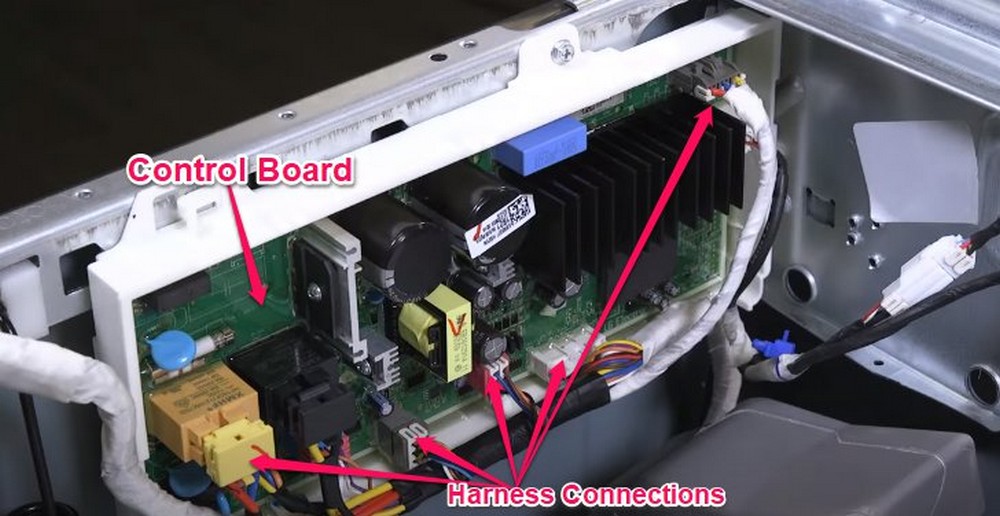
At this junction, use a multimeter test to check the condition of the control board.
Typically:
If the ohmic reading is between 20 and 50, the issue is with the terminals. In this case, inspect and repair any loose or worn-out connections.
However, if the ohmic reading is greater than 50, a replacement is required.
- Step 5: Now, install a new control board and secure it firmly to the assembly.
- Step 6: Plug the power switch and test the functionality of your washer to see if the issue is resolved.
Nathan adds:
“It is essential to double-check all connections to avoid any wiring issues or malfunctions.”
5. Clogged Drain Pump Filter
| Part | Drain Pump Filter |
| Location | It is located at the bottom of the frontal area of your washer. |
| Ease of troubleshooting | Moderate |
| Cost | $20– $50, depending on the model |
| Repairable | Yes – if is merely clogged with dirt or debris No – if the filter is damaged |

Problem:
Take this:
Another plausible reason your LG washer is stuck on the spin cycle is due to accumulation in the drain pump filter.
Fact:
Debris accumulation is any washer undesirable yet unavoidable. It can directly impact the washer’s spin cycle.
It is also a primary reason why your washer could have issues draining.
Nathan explains:
“In a clogged filter unit, water is retained in the washer.“
He continues, “Due to this clogged system, your washer will spin indefinitely without draining.”
Here’s an example:
This Reddit user’s LG WM3400CW washer continued to spin for 30 minutes, contrary to the 4 minutes it originally stated.
In their words, “When I washed my bedsheets, blankets, and towels…it got stuck in the spinning cycle, and my clothes felt slightly wetter than usual.”
Identification:
As you would expect, Nathan and I weighed in on the issue.
Nathan suggests:
“Since the clothes felt wet despite spending that extra time in the cycle, a clogged filter might be the culprit.” And I agree.
Solution:
In my experience:
The drain pump filter must be cleaned on a regular basis to avoid such issues. What’s more, factory recommendations suggest cleaning the filter at least once a month to avoid clogs.
Now, here’s how to clean it effectively:
- Step 1: Locate the filter unit near the bottom of the washer.
- Step 2: Unplug the drain tube to remove any water from it.

- Step 3: Then, empty the filter unit of any remaining water.
- Step 4: Unscrew the drain cap counterclockwise to remove the filter unit.

- Step 5: Carefully unclog any debris or buildup from the filter unit using a brush or cloth. Then, rinse it thoroughly under running water.
- Step 6: Finally, reattach the filter unit and run a test cycle to ensure that your washer is functioning properly.
Models Commonly Affected
Across the LG Washer Spectrum:
Several specific models tend to encounter the stuck spin cycle at a higher frequency. These models are highlighted below with their distinct patterns for easy troubleshooting.
| Model Name | Model Number | Specific Reason |
|---|---|---|
| LG Waveforce | WT4970CW | The drum controls are extra sensitive to unbalanced or uneven load distribution. |
| LG Washer 309KWU | 309KWU | Defective control board, which can interrupt the spin cycle. |
| LG WM3400CW Washer | WM3400CW | Clogged drain pump hose |
| Front Loading Washer WM2077CW | WM2077CW | Faulty control board or uneven load distribution |
| LG WKEX200HBA Front-loading Washer | WKEX200HBA | Door latch is not so strong. It is also prone to incorrect configuration issues. |
| LG Front Loading Washer | F4V3TNP6WE | The filter pump gets easily clogged. |
| LG Washer Model WT1101CM | WT1101CM | Incorrect setups after some time of use. Also prone to unbalanced load |
| LG Front Load Washing Machine | WM2J3WDNP0 | Door latch assembly gets easily broken. |
| LG Rinse Washer | F6G1BCHK6N | The control board terminals get easily worn out, so they may require frequent changes. |
| Front Load Washing Machine F2V5PYP2T 8KG | F2V5PYP2T | Incorrect setups after prolonged use. |
Conclusion
While decoding a stuck spin cycle in your LG washer:
Multiple factors could be at play, including incorrect settings, uneven loads, and issues with the control board, door latch, or a blocked drain filter hose.
But don’t worry, here’s the solution path:
- Try a hard reset
- Make sure your load is balanced, aiming for 70-85% capacity
- Consider replacing the control board or door latch if needed
- Check and clear the drain filter hose
After following these steps, your washer will be back to its prime—bid your farewell to the spin cycle issue!
As parting wisdom, Nathan adds:
“Regular maintenance is the key to prolonging your dryer’s working life.”
And when in doubt:
Simply use our “Ask our Expert” feature to gain access to a team of qualified technicians. We are more than happy to help you in any way we can.
Final note:
If you’ve successfully tackled this issue using one of the troubleshooting steps, we’d love to hear about your journey. Drop a comment below to share your experience!