Fact:
Whirlpool is one of the leading names in the home appliances industry. Their washing machines, in particular, are highly rated.
Subsequently:
Some of the more modern washing machine models from Whirlpool come equipped with an interactive touch display.
You see:
This addition makes it easier and more convenient for users to program their preferred wash cycle.
Sadly:
It also means users are left helpless if the touchscreen stops working. Such an event can occur occasionally, so how does one troubleshoot the issue?
Table of Contents
Whirlpool Touchscreen Is Not Working
There’s no need to panic if you suddenly can’t interact with your Whirlpool washer. You may need to unlock the screen, reboot the washer or restart the app. These are the first steps you should take when troubleshooting the problem. Ultimately, you can solve the issue by working through the list below.

1. Undo the Screen Safety Lock
We all know:
Washing machines work with water.
As such:
A few safety features have been installed to prevent the electronics and water from interacting negatively.
Now:
Whirlpool washers with touchscreens have a feature called “Touchscreen Lock.” Once activated, the touchscreen becomes unresponsive.
Why?
Well, this prevents the cycle from being interrupted by accident.
However:
It could also prevent you from interacting with your washing machine.
So:
Always check the screen lock feature. Some models have a light that glows to indicate that the screen lock is active.
Finally:
Click the button to disengage this safety feature, and the touchscreen should start working again.
2. Refresh the Mobile App

Listen:
Whirlpool’s contribution to a smart home allows you to control some of their recent appliances from your phone conveniently.
To that end:
You can easily monitor the progress of their wash cycle from your phone. Thankfully, this opens up a new troubleshooting pathway.
Now:
If the Whirlpool washer touchscreen is unresponsive, try refreshing the application.
Here’s how to do this:
- Step 1: Swipe up if using an Apple product, or select the active app button on an android.
- Step 2: A list of active applications should pop up. Select the “close all” option to shut them down.
- Step 3: Relaunch the Whirlpool app, and you’re all set.
You see:
This fix should work when there has been a negative interaction between the washer and the mobile app.
Naturally:
A small reset should get things working the way they were.
3. Reboot the Washer
Get this:
It is possible that your Whirlpool Washer may have run into an error, preventing the interactive touch display from working. An error could also cause your Whirlpool Washer not to spin.
However:
You should be able to clear this error by running the reset procedure for their specific model.
Now:
The most common touch model is the Whirlpool Cabrio. Here is how one can reset a Whirlpool Cabrio washer.
First:
Try holding the “Power/Reset” button until the screen goes blank. Wait for the screen to turn on, and it should work perfectly.
Sadly:
If the screen is unresponsive and the “Power/Reset” button doesn’t work, you may need to try a more hands-on reset method.
Here’s how to brute force a Cabrio reset:
- Step 1: Attempt to run a normal load.
- Step 2: If the touch screen is unresponsive or you spot an error code, carefully unplug the washer.
- Step 3: Leave the machine unplugged for five to ten minutes.
- Step 4: Plug it back in, and turn it on.
Note:
Be careful when unplugging your Whirlpool washer. Ensure that the area around the plug is dry, and dry your hands if need be.
Thankfully:
Following the procedure above should reset the heads-up display and touch controls. Try running a normal load right after to confirm that the reset was successful.
However:
If the reset didn’t work, repeat the steps.
4. Fix the Faulty Touchpad
Look:
Only consider this possibility after trying the three more likely causes above. This option is a bit more technical to troubleshoot and requires much more focus.
Note:
Before we get into how to access and possibly remedy a faulty Whirlpool Washer touchpad, it is important to know that doing so will void your warranty.
As such:
You may want to contact Whirlpool customer care before trying to dive in yourself.
However:
If you still wish to try to fix this problem yourself, here’s how.
First:
Prepare the necessary tools. Grab an ordinary pencil eraser, preferably one that doesn’t leave too much debris.
Also:
You will need a quarter-inch hex-head screwdriver, and a putty knife, or a similar flat-bladed tool.
Next:
Follow the steps below to the letter, and be careful when working with the screws.
It would be a disaster to strip the screws and be unable to reattach the parts of your Whirlpool washer.
- Step 1: Unplug the Whirlpool washer, and set the plug aside.
- Step 2: Shift the washer forward, allowing easy access to the back.
- Step 3: Search the top of the metal back until you find the two quarter-inch hex-head mounting screws.
- Step 4: Carefully remove them using a hex-head screwdriver.
- Step 5: Grab the flat-bladed putty knife and gently slide it into the recess between the console and the top panel.
- Step 6: Be sure to do this on either edge of the machine. Gently maneuver the blade up and around the screw within the recess.
- Step 7: Reach back until you feel the metallic safety latch, keeping the console head attached firmly to the washer.
- Step 8: Push down on the latch and carefully lift the console. Do this for both sides.
- Step 9: Tip the console forward.
Following these steps will give you easy access to the inner workings of the Whirlpool Washer’s touch display.
Now:
Grab the eraser and locate the ribbon cable connecting the touch display to the machine. Gently rub the eraser down the ribbon cable in the same direction the traces run.
Note:
Do not rub in the opposite direction, or you could damage the traces.
Finally:
Reattach the control console and try starting the machine. The display should start working once more.
In addition:
Consult the video above for a visual aid on safely disassembling your Whirlpool washer. One could also gain access to a locked whirlpool door this way.
However:
Do not attempt this if easily disconcerted by technology. Be sure to contact a technician to be on the safe side.
Models Most Affected
Here’s the thing:
Any device with a touchscreen can develop a fault. The same can be said of the Whirlpool washers that fit this description.
Now:
Whirlpool makes a myriad of washers and dryers, but only a select few have the fully interactive touch experience.
Here are some examples:
1. Whirlpool Cabrio Washer

Look:
There are a few versions of the Whirlpool Cabrio. The newer model comes with an interactive touch display that is susceptible to faults.
Now:
The washer and dryer sets differ. The washer is usually top-loaded, while the dryer is front-loaded. Even still, they both have a touch display.
Thankfully:
This guide has covered how to gain access to the touch display. Be careful when fixing this model, as replacing it could cost a pretty penny.
Also:
The Cabrio washer doesn’t develop touch issues very often. So, you do not need to worry if you haven’t already run into the problem.
2. Whirlpool Frontload

Now:
The Frontload is an efficient model that also has an interactive touch display. It is conveniently located in the machine’s upper-middle and left corners.
Sadly:
The touch display may develop faults over time due to frequent use.
Thankfully:
The Frontload is a durable model, and the user is sure to enjoy it for a while before running into any issues.
Note:
Be very careful when operating the washer, and try to dry the touch display after every wash. This habit is a small way of maintaining the washer part, so it lasts a little longer.
Conclusion
Undoubtedly:
While helpful, a touchscreen can be a very sensitive piece of equipment. We recognize that a touchscreen is very useful and convenient.
However:
It becomes a hindrance once it develops a fault. This is especially true when there is no other way to interact with your washer.
Sadly:
This innovation and its problems are more common with the newer models of Whirlpool washers.
While the machines are powerful and useful, they rely heavily on interactive touch displays.
Thankfully:
One can troubleshoot a touchscreen problem as soon as it occurs.
Just try the possible fixes below:
- Undo the screen safety lock
- Refresh the mobile app
- Reboot the washer
- Fix or replace the faulty touchpad
Bear in mind that:
None of these fixes may work for your particular case, so ensure you escalate the situation when necessary by calling in a technician.
Also:
It is worth noting that Whirlpool may replace your washer if it is covered by the warranty and is beyond repair.
As such:
Try contacting Whirlpool customer care when you have a serious display problem. They will walk you through what should be done and handle the mess efficiently.
Frequently Asked Questions
You can reset the touchscreen by holding down the power/reset button until the lights shut off. The indicator lights should flash, confirming a reset.
Also, unplugging the machine and leaving it for five to ten minutes before powering it on should reset the touchscreen.
Your machine may suffer a few electrical issues that require resetting.
You can soft reset your Whirlpool washer’s control board by unplugging the machine for two minutes. Everything should work fine right after.
Here are some of the more common issues a Whirlpool washer is bound to suffer:
Washer making unusual noises, washer not starting, washer’s lid not locking, error codes appearing, washer leaving debris on dark clothes, and washer’s lid beginning to rust.
The touch display makes programming your wash cycles a lot easier.
Thankfully, many of the commands and controls are easily explained in the user manual. All of them are properly labeled and easy to understand.
Some models pair the power button with the reset function. You can typically reset your Whirlpool washer by holding this down for a few seconds.
Ultimately, you can unplug your Whirlpool washer and leave it for five to ten minutes.
The agitator is usually the part at fault when working with a malfunctioning top-load washer. You can troubleshoot this by carefully removing it and checking for damage.
Try and inspect the belt if your Whirlpool top-load washer has one.
Your washer could get jammed and refuse to power on because water is left in the machine. Try running a spin/ drain cycle to solve the problem, allowing you to open your machine.
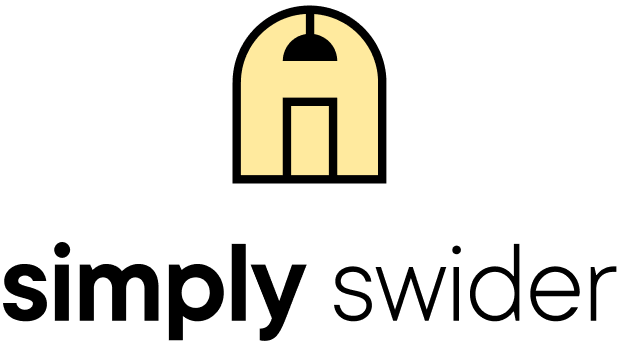
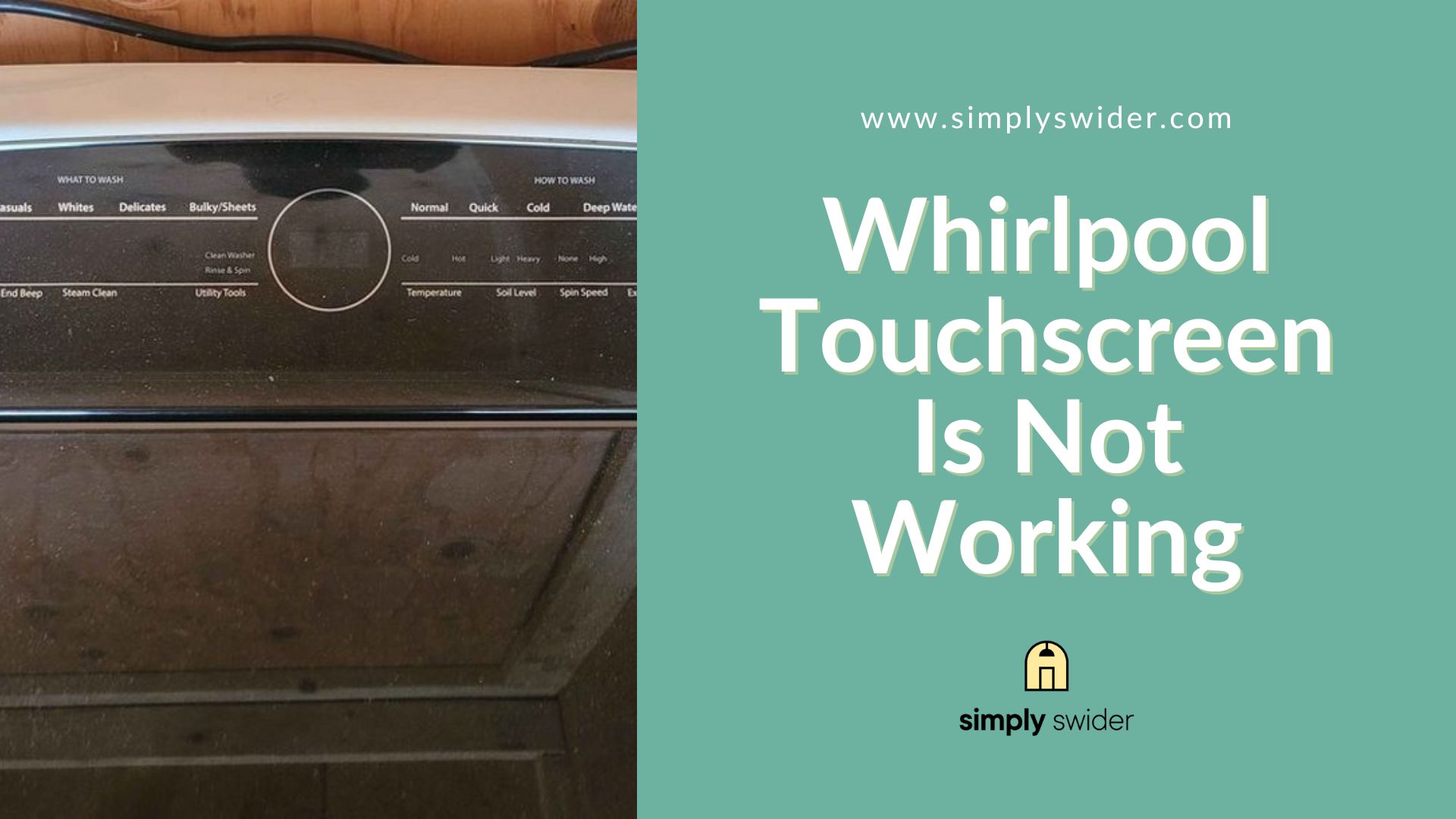
Fantastic video on fixing a touch screen not coming on.