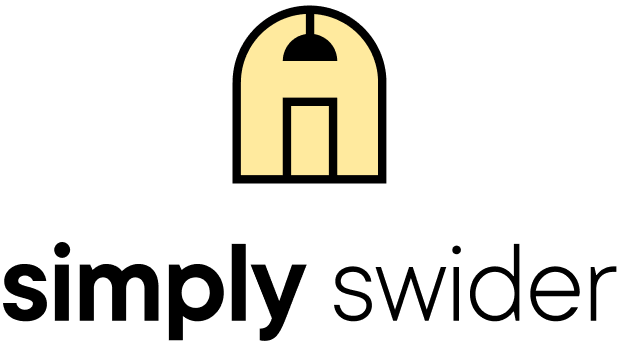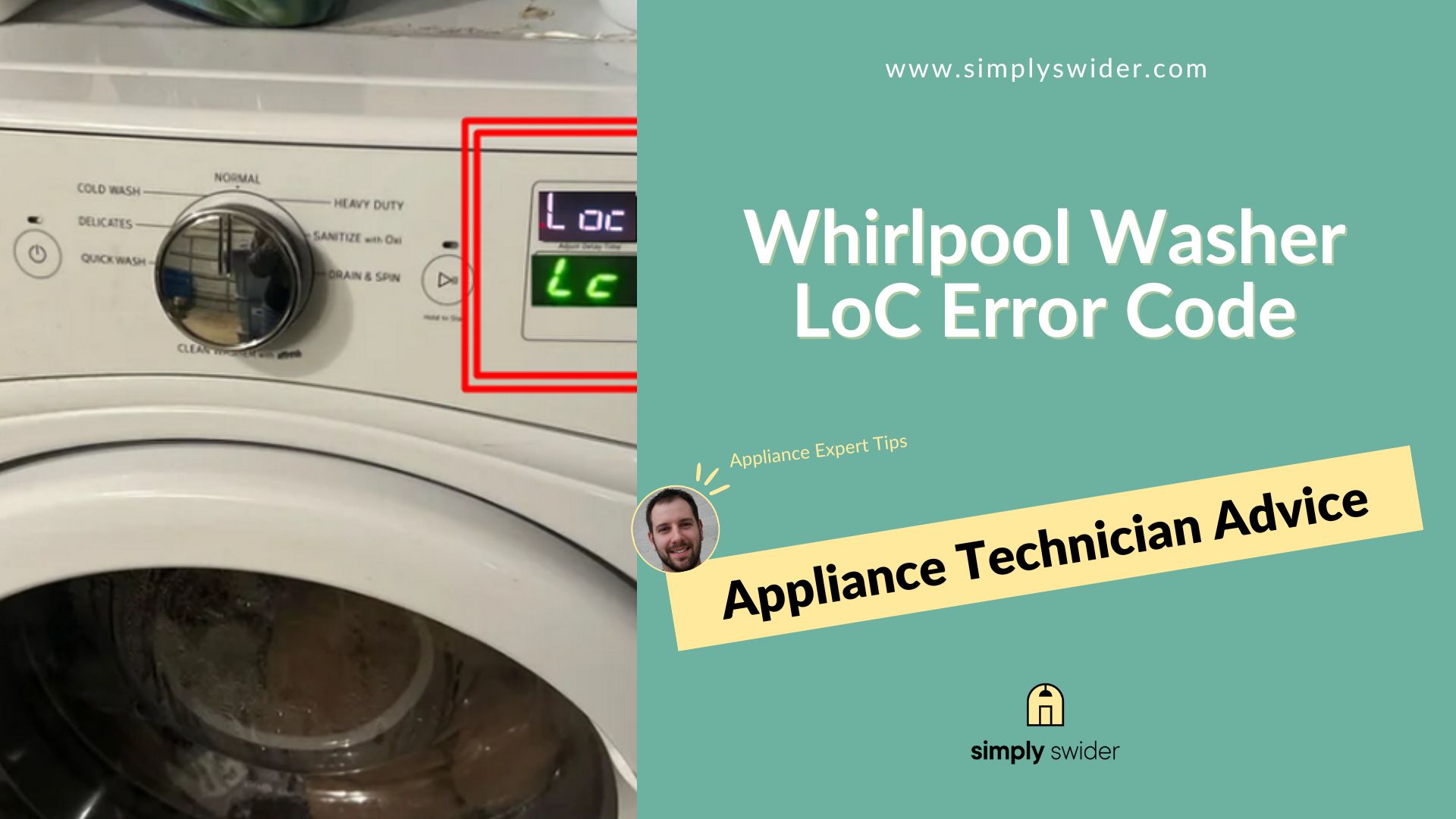Ever found yourself flummoxed by the Whirlpool washer’s LoC or LC code? You’re not alone. This error code, as perplexing as it might seem, is surprisingly one of the most basic to activate and deactivate.
Now, here’s the deal:
Drawing from years of personal experience and countless user interactions, I’ve seen how often this feature stumps users. That’s precisely why I’ve put together this guide to illuminate the elusive control lock.
Within this post, you’ll find a roadmap to navigate activating, deactivating, or resetting the LoC code on your Whirlpool washer. No more confusion, no more headaches.
But that’s not all:
To give you the most well-rounded understanding, I’ve joined forces with Tony Adam, a seasoned appliance repair technician based out of Texas. Together, we aim to equip you with the knowledge and hands-on skills to conquer any control lock issues that come your way.
So, are you ready to unlock this mystery? Let’s dive in!

Table of Contents
What Does It Mean When Whirlpool Washer Indicates LoC or LC?
The Loc or LC code is not an error code; instead, it serves as an informative code, indicating that the control panel or user interface is locked. Basically, you will need to unlock the user interface to regain control of the buttons, dials, or touchpad.

Here is Tony’s analogy:
“The “LoC” code on a Whirlpool washer is similar to the PIN or pattern screen lock feature on a smartphone.”
The lock prevents unauthorized access to the phone and accidental dialing or app opening when the phone is in your pocket or bag.
To unlock the phone, you must enter the correct PIN and pattern.
Let’s now get into how to activate and deactivate the Loc or LC code.
Note:
The control lock or child lock feature is not found on every Whirlpool washer. For instance, it is not available on models without an LCD display.
How to Activate and Deactivate the LOC (Control Lock) on a Whirlpool Washer

Here’s a quick story:
One day, Tony, a seasoned repairman in my network, walked into my office, ready to decode the mysteries of the Control Lock function on Whirlpool washers.
He explained, “Activating the control lock is as simple as pressing a button. But here’s the catch – the specific button changes from one Whirlpool model to another.”
And you know what? In certain models, you’ll find a dedicated “Control Lock” button, while in others, you have to press and hold a particular button for about 3 seconds to turn this function on or off.
The most common culprits? The Extra Rinse, Temp, Option, and End of Cycle buttons.
So, I’ve put together a handy table below to guide you. It showcases various Whirlpool washer models and the exact methods to activate and deactivate the control lock:
| Model No | How to activate/deactivate the control lock |
|---|---|
| W11339718B W11355239A W11355379A-SP W11169652A W11339718B W11339719B – SP WFW5620HW0 | Press and hold the “EXTRA RINSE” button for 3 seconds. |
| SU5LDU | Press and hold the “Key Lock” button for 3 seconds. |
| W10891955A W10891956A – SP WED70HEBW0 WFW9450WR00 WFW6620HC0 WFW5620HW0 W11156985A | Touch and hold the “CONTROL LOCK” button for 3 seconds. |
| W11254174A W11254180A-SP | Press and hold the “TEMP” button for 3 seconds. |
| White Magic FSAN 652 | Press both the “Extra Water + Water Reuse” buttons for 3 seconds. |
| W11330506B W11330507B – SP | Press and hold the “OPTION” button until the “key” symbol lights up. |
| HW9150PW1 WFW9700V | Press and hold the “END OF CYCLE SIGNAL” for 3 seconds until the “CONTROL LOCKED Status light turns on. |
| 38396543 | Press and hold the “Dry only” button for 3 seconds until the key symbol appears on display. |
“When the control lock is activated, your washer will display the LOC or LC code whenever you press any button on the control panel,” Tony explains.
What Does the Control Lock Do On A Whirlpool Washer?
Now, let’s chat about the Control Lock on your Whirlpool washer. As Tony, a seasoned appliance technician, puts it, “The Control Lock is more than a fancy bell or whistle.”
Why?
Well, it doubles as a safety feature, keeping both children and pets from wreaking havoc on your laundry. Got inquisitive toddlers or mischievous cats? This function puts a stop to their laundry antics, as Tony further explains.
But there’s more to it.
Drawing from my personal experience, this feature can save your laundry from unintended disasters.
I vividly recall a day when our toddler, brimming with curiosity, decided to explore the washer. His little adventure ended with my wife’s delicate lingerie going from a delicate cycle to a heavy-duty one.
The aftermath? Ruined lingerie.
Lastly:
The Control Lock isn’t just about safety and protection. When paired with the delay start function, it also allows you to set and secure your preferred laundry settings in advance.
The Downside of The Control Lock on A Whirlpool Washer
Let’s face it:
Even the handiest features can have their little peculiarities, and the control lock on Whirlpool washers is no exception.
From my experience, here are a few things you might want to keep in mind:
Accidental Activations
First off, the control lock can be quite sensitive. A gentle nudge or a brush against the activation button can trigger a lockdown.
My friend Tony and I have encountered countless users who were under the impression that their washer had a technical glitch, only to find out they had inadvertently activated the control lock.
Tony’s take on this is, “Because the activation button is typically located near commonly used buttons like the start or pause, users may unintentionally activate it.”
The Naming Conundrum
Secondly, the feature’s name – “control lock” – can often lead to some confusion. According to Tony, “The term ‘control lock’ might cause users to think it’s related to the door lock.”
Other appliances tend to use more self-explanatory labels such as “child lock,” “keypad lock,” or “button lock.”
The Unaware Majority
Lastly, a large number of users are simply unaware of the control lock feature. This ignorance often contributes to accidental activation.
Here’s the thing:
The LOC, or LC code, frequently pops up as a topic of discussion in our Facebook Group.
Interestingly:
This isn’t just an issue for beginners. Even some seasoned Whirlpool washer owners aren’t aware of the existence of this handy feature.
Whirlpool Washer Control Lock Won’t Turn Off
We’ve all been there:
Your Whirlpool washer stubbornly displays the LOC code, and no amount of button pressing will set it free.
My colleague Tony shared with me, “In certain instances, the control lock just won’t let go, even after hitting the correct button.”
Here’s what’s intriguing:
Sometimes, the display might tease you with the usual 3, 2, 1, countdown, leading you to believe the control lock is on its way out. But alas, the user interface remains in lockdown, refusing to unlock.
I’ve seen this in my line of work:
These unwelcome instances usually crop up post a power outage or in the wake of an error code.
Case in point:
This reddit user was flustered because his Whirlpool WFW6620HW washer had thrown an error code. To remedy the issue, he thought it best to power off the washer. But upon reignition, he was met with a locked user interface and the infamous LOC code.
So, what’s causing your Whirlpool washer to be stuck on the control lock? Based on my experience, here are the usual suspects:
- A software glitch
- A malfunctioning or faulty motherboard (ACU)
- A faulty or malfunctioning user interface
In short, the LOC code might be a minor nuisance, but it’s a problem with a clear set of potential culprits – and that’s half the battle.
1. Software Glitch

Let me tell you a story:
A few years back, one of my clients was grappling with their Whirlpool washer stuck on control lock.
The issue? A pesky software glitch.
As my good friend and fellow repairman Tony once told me: “These glitches occur when the control board software hits a roadblock and can’t turn off the control lock.”
Now, you might wonder:
What causes these glitches? They can stem from various sources, including corrupted firmware, botched updates, or memory hiccups.
But here’s the good news:
Most of these can be fixed with a simple washer reset.
However, there’s a catch:
Because the user interface is locked, your only recourse is the power reset technique since other reset methods are out of reach.
How to Power Reset a Whirlpool Washer:
- Step 1: Disconnect the washer from its power supply. If it’s hardwired, you’ll need to locate the circuit breaker and switch it off.
- Step 2: Let the washer rest for up to 10 minutes before plugging it back in. If you’ve turned off the circuit breaker, now’s the time to turn it back on.
- Step 3: Press the control lock deactivation button to see if the control panel unlocks. If you’re still facing the LOC code, give it another go but hold the button down a bit longer this time.
Take this instance:
This user’s Whirlpool Duet Washer was stuck on control lock, and the standard 3-second press didn’t do the trick. However, persistence paid off, and a longer 15-second press finally deactivated the lock.
Another workaround? The diagnostic mode.
Here’s how it works:
While the display is locked, follow the steps to enter the diagnostic mode and see if the washer responds.
Case in point:
One Redditor’s Whirlpool WFW5620HW1 washer was displaying the LoC code. Despite trying several methods, including a power reset, the user interface refused to unlock.
But don’t lose hope:
The user’s continued attempts to access the diagnostic mode finally bore fruit, leading to a successful reset of the washer. Patience and persistence are often the keys to solving these issues.
2. Faulty Or Malfunctioning Main Control

| Part | Control board |
| Location | Behind the front panel |
| Ease of troubleshooting | Hard |
| Replacement part cost | $200-$600 |
| Repairable | Yes |
Another possible cause for a Whirlpool washer getting stuck on the control lock is a malfunctioning control board.
“The main control, also known as the ACU (Appliance Control Unit) or the motherboard, is responsible for managing and executing various functions within the washer,” Tony explains.
For instance:
It’s the component that interprets the signal when you press the control lock button to either activate or deactivate the user interface.
However:
If the main control is faulty or malfunctioning, it can cause the washer to get stuck on the control lock.
Identification:
To begin, you need to locate the control board. In most Whirlpool washer models, it is housed inside the top panel of the washer.
Next:
Carefully inspect the board for any obvious signs of damage, such as burns, cracks, or loose connections.
Also, ensure that all the connections to and from the ACU are secure. Loose wires are a common culprit.
Finally:
Identify the connections to the user panel and disconnect them for a few minutes.
Solution:
If the control board is faulty, replace it. However, ACUs can be quite expensive. So, assess whether the cost implications make sense before proceeding.
For instance:
This user encountered the exact same problem with his Whirlpool WFW6620HC0 washer, where pressing the Extra Rinse button for 3 seconds could not deactivate the control lock.
Initially, he suspected issues with the control panel and door lock, leading him to replace both components. However, this did not resolve the problem.
Finally, the issue was resolved by replacing the motherboard (ACU).
3. Faulty Or Malfunctioning User Interface
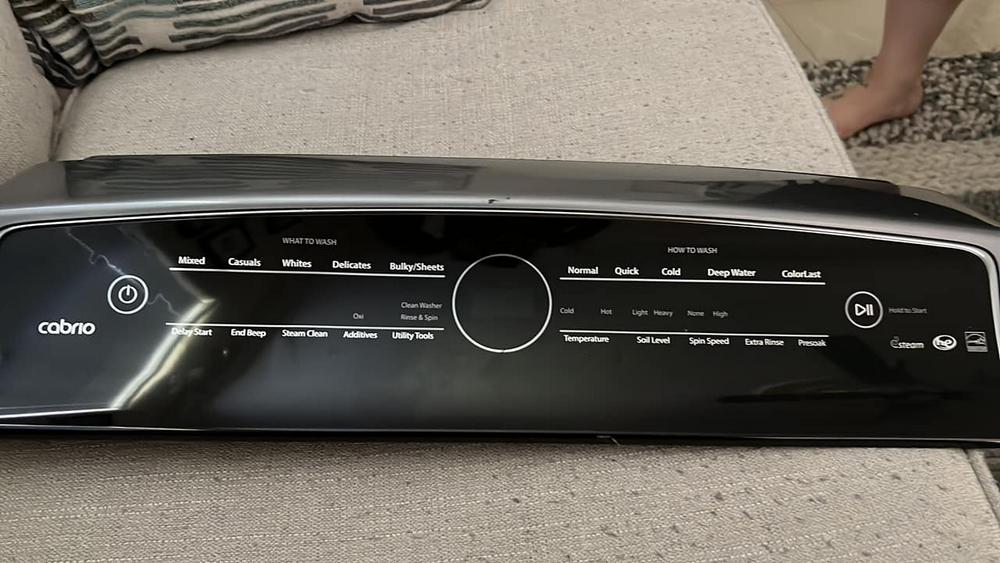
| Part | User interface |
| Location | Dront of the appliance |
| Ease of troubleshooting | Hard |
| Replacement part cost | $200-$500 |
| Repairable | Yes |
Problem:
A faulty or malfunctioning user interface can also be a culprit when a washer gets stuck on the Loc code.
For instance, the button used to activate or deactivate the control lock may be faulty or stuck.
According to Tony,
“Sometimes, the cause may be a wiring problem between the user interface and the control board, or the entire user interface may be non-functional.”
Other causes include,
- Software bug
- Worn-out or damaged buttons
- Corroded contacts
Identification:
To troubleshoot the user interface, the first step is to reset the washer by unplugging it and then plugging it back in after a few minutes.
The power reset can often resolve temporary issues and glitches in the user interface, potentially fixing the control lock problem.
Next:
Locate and remove the control panel, and inspect it for any signs of physical damage, burned components, or corroded contacts.
Additionally, inspect the wiring and connections to ensure they are intact and properly connected
Solution:
The solution to user interface issues varies depending on the specific problem.
For instance, damaged buttons and certain components are typically repairable. The same applies to corroded contacts, damaged wires, and loose connections.
However, if the user interface itself is faulty, it’s best to replace it.
Conlcusion
Let’s get this straight:
When your Whirlpool washer flashes the LOC or Lc code, it’s not signaling an error but informing you that the user interface is locked.
This means your buttons, dials, and touchpad are on pause.
Based on my experience with these machines, you’ll typically find a button on the user interface – it could be the Control Lock, Extra Rinse, Temp, Option, or End of Cycle – to activate or deactivate this control lock.
A little tip:
Look at the bottom of the button; it often reads, “Press for 3 seconds to activate the control lock.”
But here’s the kicker:
If your washer stubbornly holds onto the control lock and refuses to let go, you might be dealing with a software hiccup, a faulty control board, or an uncooperative user interface.
Now:
Before you go, consider joining our Simply Swider Facebook Group. It’s a supportive community ready and eager to lend a helping hand with all your appliance conundrums.
Trust me, it’s a game-changer!