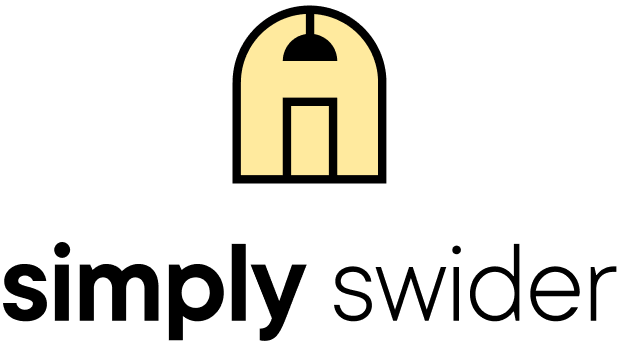Here’s the deal:
As a longtime enthusiast of appliance repair, I know there’s nothing quite as disappointing as pulling out clothes from the dryer, only to find them damp and cold.
If you’re experiencing this and your Maytag dryer is not heating up, you’re probably puzzled and frustrated.
But wait, hold on:
From my years of experience in the field and countless discussions with expert appliance technician Daniel Cooper from Colorado, I’ve amassed a wealth of solutions to rectify this issue.
So, gear up:
Let’s tackle this together!

Table of Contents
Why Is Your Maytag Dryer Not Heating?
Multiple known factors can prevent your precious Maytag dryer from heating. A dryer will develop heating problems and stop operating optimally when there’s insufficient power supply, a defective timer, clogged vents and lint screen, a faulty thermal fuse, damaged thermostats, a faulty igniter, and a bad heating element.
Nevertheless:
I will address these issues and their causes in the sections below. I will also be explaining 8 excellent DIY remedies recommended and supported by Daniel.
Remember to turn off the dryer and the gas valve before attempting any of these techniques.
Stick around and keep scrolling!
8 Common Causes and Troubleshooting Techniques for a Maytag Dryer That Isn’t Heating
| Commonly Affected Parts | Estimated Cost |
|---|---|
| Dryer hose | $10 – $30 |
| Lint screen | $15 – $40 |
| Timer | $70 – $90 |
| Thermal fuse | $5 – $15 |
| High-limit thermostat | $5 – $15 |
| Cycling thermostat | $5 – $15 |
| Igniter | $15 – $30 |
| Heating element | $30 – $70 |
1. Insufficient Power Supply
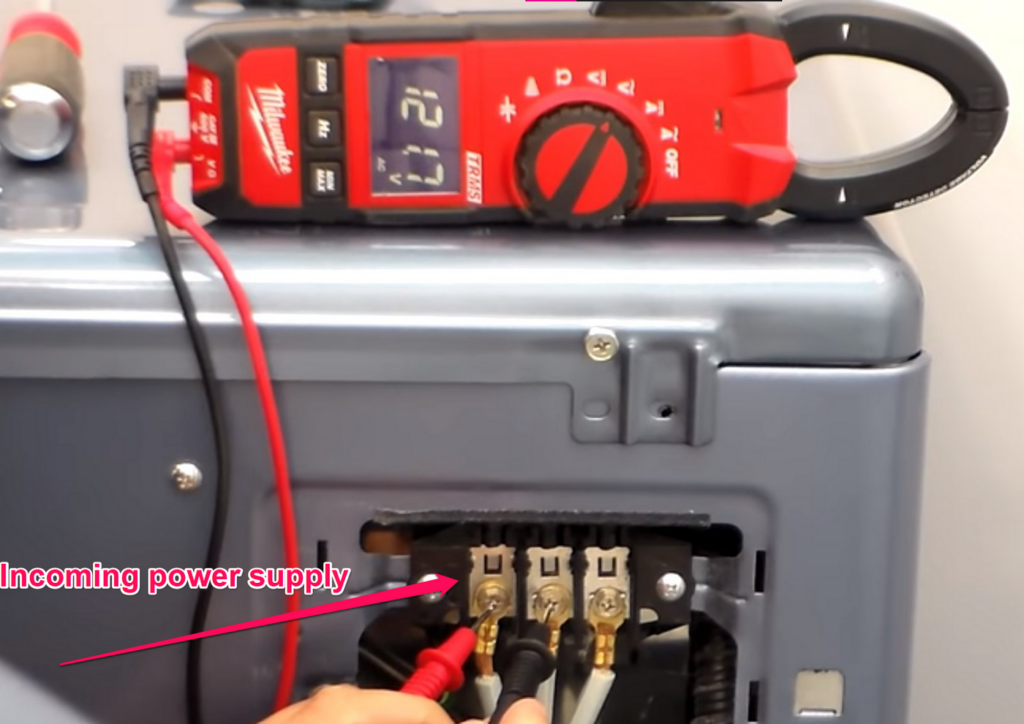
Problem:
One of the most commonly overlooked factors often responsible for a dryer’s heating problem is the power supply. It can even make your dryer click but not start.
You see:
Your dryer typically requires about 240 volts of power, which is about two legs delivering 120 volts AC. Thus, it would fail to heat if it doesn’t get the power it needs.
Recently:
Fred, a member of our Facebook community, reached out when his Maytag Neptune stopped heating. I recommended checking the power supply entering the dryer.
As expected:
He fixed this issue by ensuring the dryer got the power it needed. Hence, I’d suggest checking the power supply to be sure all is in order.
Identification and Solution:
Luckily:
This problem is pretty easy to detect—all you need is a multimeter and some screwdrivers to do the trick.
To test if your dryer is getting power, Daniel recommends following the steps below:
- Step 1: Turn off the dryer and unplug it from the outlet.
- Step 2: Move the dryer away to ensure easy access to the outlet.
- Step 3: With the aid of a multimeter set to volts AC, stick one of the leads of the multimeter into the neutral terminal.
- Step 4: Place the second lead into each of the flat terminals without removing the first from the neutral terminal.
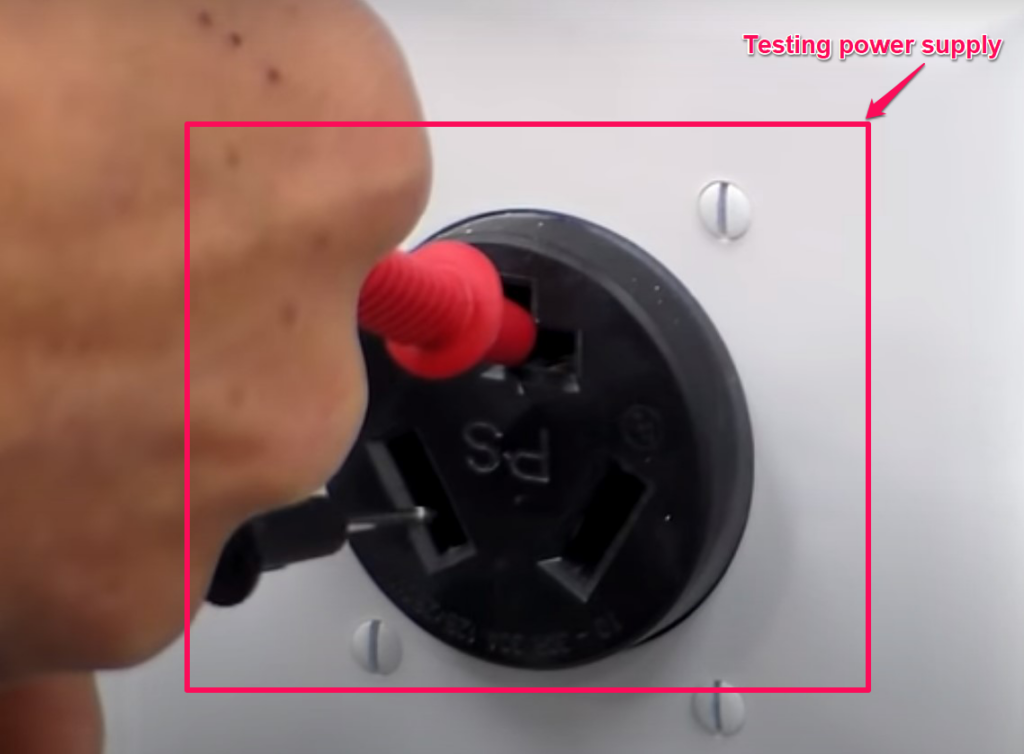
Now:
If the reading on the multimeter is below 120 volts, it means that your dryer isn’t getting the power it needs. As such, you’ll need to call an electrician to fix the outlet.
However, if the dryer registers 120 volts AC, it means it’s getting the power it needs. Proceed to the other remedies below.
2. Defective Timer
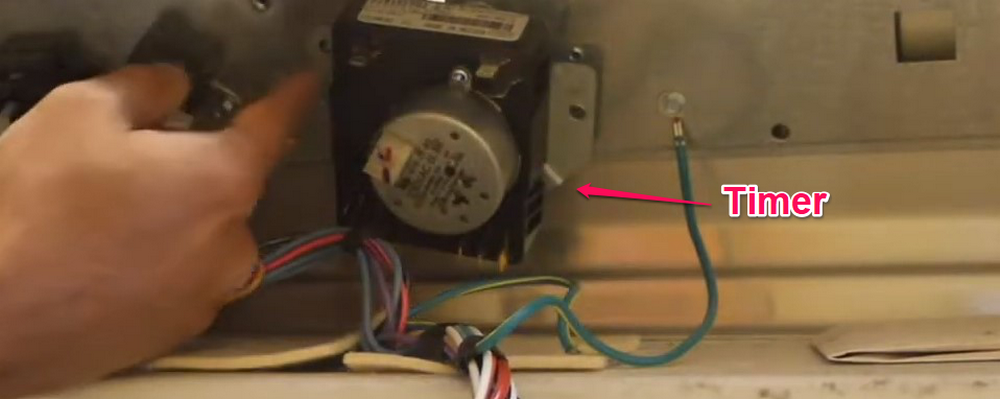
| Part | Timer |
| Location | It is located inside the timer knob at the top of the dryer |
| Ease of troubleshooting | Easy |
| Cost | $70 – $90 |
| Repairable | No – it is advisable to replace once damaged |
Amazingly:
Your dryer’s timer could also cause heating problems.
You see, the timer is an element that oversees the heating in your dryer and adjusts the settings accordingly.
Hence:
If the timer is defective, the dryer will not be able to generate sufficient heat via its heating element.
To illustrate this:
A Reddit user complained when his Maytag Centennial dryer was no longer heating, even though the drum was spinning and there was no air restriction in the dryer.
Now:
I believe the timer caused this problem.
Daniel endorsed my suspicion and explained that, “A faulty timer is often the cause of heating problems.”
Identification:
As such:
You’d need to verify that the timer isn’t damaged or corroded by following these steps:
- Step 1: Turn off the dryer and unplug it from the outlet.
- Step 2: Go to the back of the dryer and remove the screws on the metal console.
- Step 3: Locate the timer and take a picture of all the connected wires before removing them.

- Step 4: With the aid of a putty knife, press the space between the console and the dryer top. This will allow you to move the console out to access the timer.
- Step 5: Remove the timer and locate four connectors on it labeled A, B, C, and H.
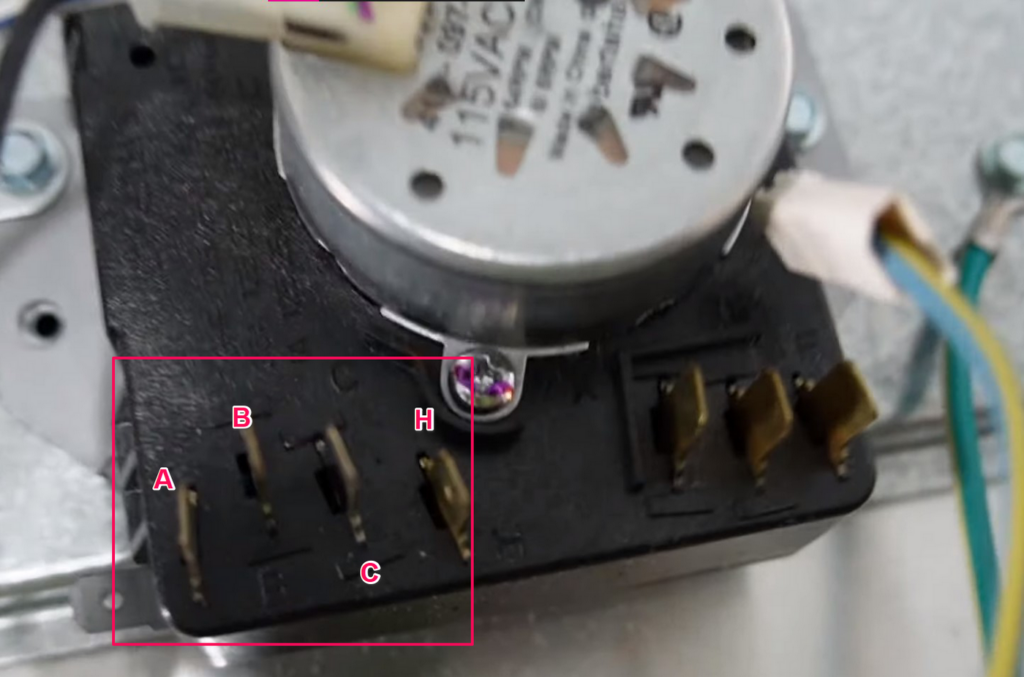
- Step 6: Turn the knob on the timer to high heat for about 50 minutes.

- Step 7: Use the multimeter to test for continuity between the A, B, and C connectors.

Solution:
Now:
If you don’t get any continuity between these connectors, you can replace the timer by proceeding to the next step:
- Step 1: Remove the button on the timer and clean the dust around the timer.
- Step 2: Attach the wires to the new timer.
- Step 3: Secure the new timer to the dryer using the screws.
- Step 4: Reassemble the console and pop the dryer top back in place.
- Step 5: Replace the button on the timer, then power the dryer once again.
With these steps, you will be able to get rid of your dryer’s heating issue if it’s caused by a faulty timer.
3. Clogged Vent and Lint Screen

| Part | Dryer hose |
| Location | It is located at the base of the dryer and is connected to an outlet, typically outside the house. |
| Ease of troubleshooting | Easy |
| Cost | $10 – $30 |
| Repairable | Yes – if the wiring isn’t damaged |

| Part | Lint screen |
| Location | It is located in the lint screen compartment at the top of the dryer |
| Ease of troubleshooting | Easy |
| Cost | $15 – $40 |
| Repairable | Yes – but it is advisable to replace with a new lint screen |
Problem:
Get this:
Another factor that can make your dryer experience heating issues is lint accumulation in the vent and lint screen. Lint accumulation can even make your dryer keep shutting off.
You see:
While operating, your dryer produces lint, a potential fire hazard. It can clog the vent and lint screen, preventing your dryer from heating.
Here’s an example:
A Reddit user’s Maytag dryer refused to heat properly even though all of its other components were in good shape.
Lint buildup in the vent and lint screen, according to Daniel, is what caused the issue.
As such, cleaning these components would fix this problem.
Identification and Solution:
To do this:
Daniel recommends obtaining a lint removal kit. After obtaining the kit, you can begin the cleaning process thus:
- Step 1: Turn off the dryer and unplug it to prevent electrical hazards.
- Step 2: Take out the lint screen from the dryer and use the vacuum cleaner in the lint cleaning kit to remove any lint left inside the dryer.

- Step 3: Remove the lint on the surface of the lint screen, wash it, and leave it to dry.
- Step 4: Take out the duct at the back of the dryer and use the long, flexible brush in the kit and the vacuum to remove lint from the duct.

- Step 5: Remove lint from the dryer duct outside the house to ensure proper ventilation and prevent clogs.
Finally:
Reassemble the dryer, turn it on, and run it on no heat mode to remove any leftover lint. Once the lint screen and vent are clean, your dryer should begin to run properly.
4. Faulty Thermal Fuse
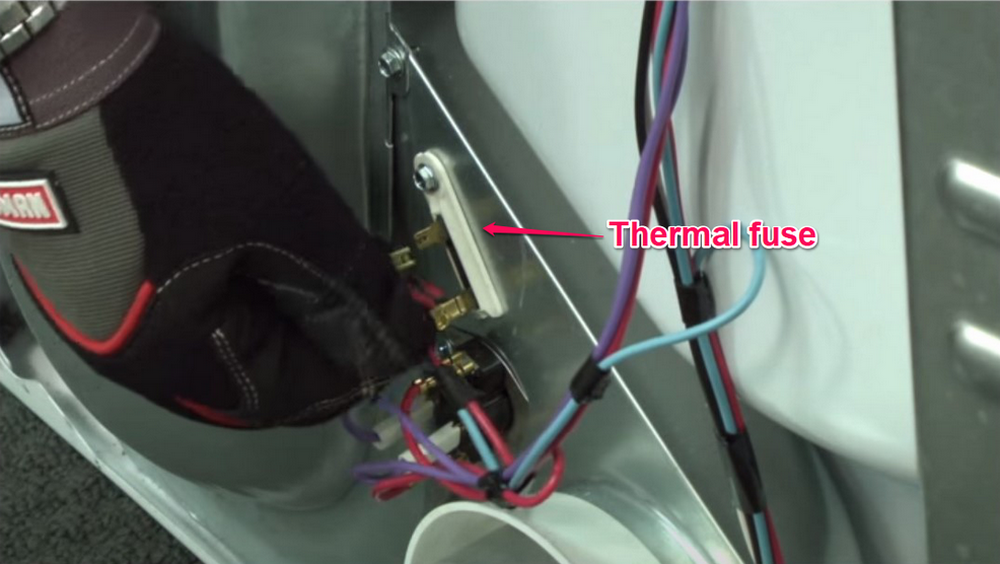
| Part | Thermal fuse |
| Location | It is located on the blower housing, which is on the left side at the back of the dryer |
| Ease of troubleshooting | Easy |
| Cost | $5 – $15 |
| Repairable | No – it must be replaced once damaged |
Problem:
Here’s the thing:
A faulty thermal fuse will prevent your dryer from heating even after you’ve cleaned the vent and lint screen.
You see:
The thermal fuse is a layer of safety that prevents your dryer from overheating and creating a fire hazard. Once your dryer begins to overheat, the thermal fuse will trip and prevent the dryer from heating.
For instance:
One of our Facebook community members reached out when her Maytag Neptune kept experiencing heating troubles even after she’d cleaned her lint screen and vent.
Considering how much lint she removed from her dryer, I suspected the thermal fuse was faulty.
After inspecting it:
She discovered that the thermal fuse was blown. As such, she had to replace it with a new one since this component can’t be repaired once damaged.
Identification:
Before replacing the thermal fuse, you can confirm if the component is faulty by following these steps:
- Step 1: Turn off the dryer and unplug it from the power outlet.
- Step 2: Carefully move the dryer away from the wall to access the back panel.
- Step 3: Remove all wires connected to the thermal fuse.
- Step 4: With the aid of a multimeter, test the ends of the thermal fuse for a continuous electrical path (continuity).
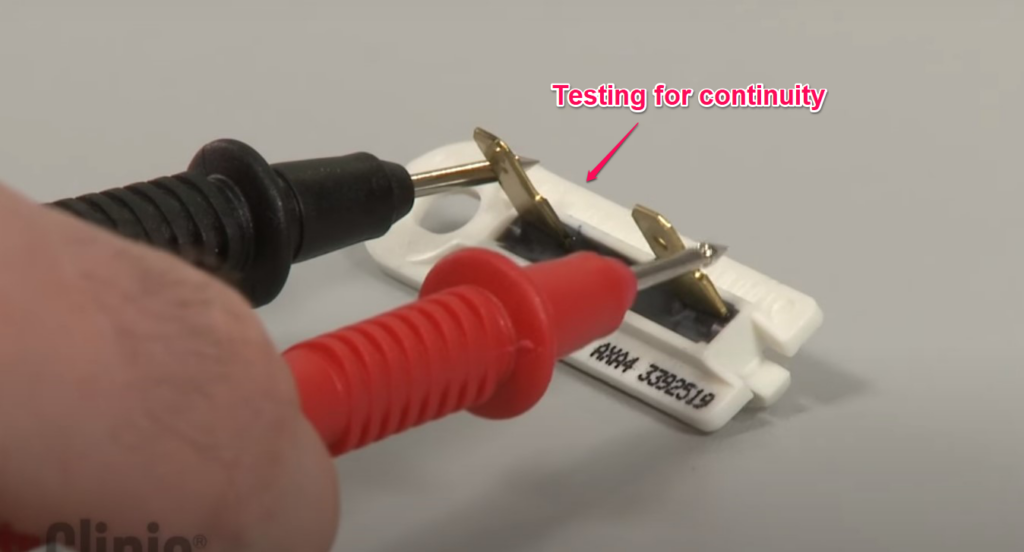
Solution:
Now:
If you don’t get any reading on the multimeter, you’d need to replace the component by proceeding to the next step:
- Step 1: Remove the screws securing the thermal fuse to the blower drum.
- Step 2: Secure the new thermal fuse using the screws.
- Step 3: Reattach all electrical connectors before reassembling the dryer.
- Step 4: Before turning the dryer back on, check your vent and lint screen to remove any lint that might be present.
- Step 5: Afterward, you can turn on your dryer and let it work its magic.
5. Damaged High-Limit Thermostat
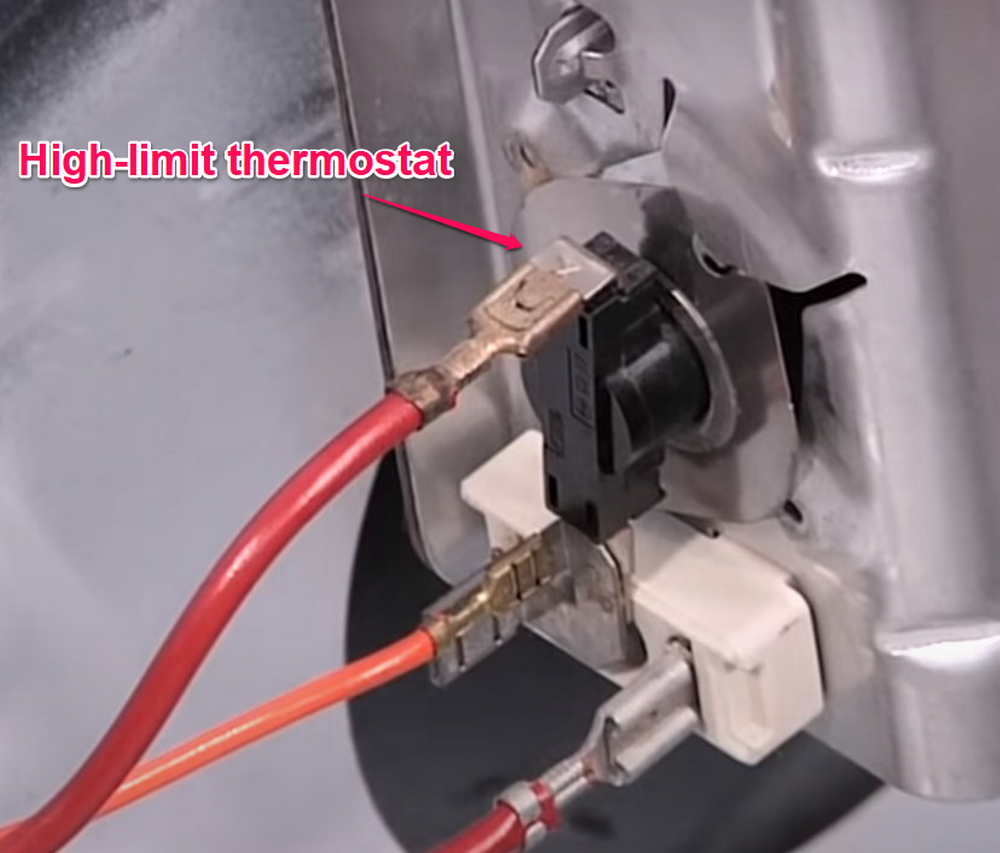
| Part | High-limit thermostat |
| Location | It is located on the heating chamber, which is found on the right side at the back of the dryer |
| Ease of troubleshooting | Easy |
| Cost | $5 – $15 |
| Repairable | No – it must be replaced once blown |
Problem:
Get this:
The high-limit thermostat is an added factor of safety that prevents your dryer from overheating. Once the temperature rises above standards, it shuts the dryer off.
As a case study:
A Reddit user was alarmed when his Maytag Maxima MED6000XW1 refused to heat even though the drum was spinning as usual. I believe the high-limit thermostat was the culprit, and Daniel agrees.
In Daniel’s words:
“A dryer’s built with a high-limit thermostat to prevent a fire hazard in your home. It’s a ‘one-time’ use device, so once it’s blown, it must be replaced.”
Identification:
You can verify the integrity of the high-limit thermostat by following these steps:
- Step 1: Turn off the dryer and unplug it from the power switch.
- Step 2: Take out the back panel of the dryer.
- Step 3: Locate the high-limit thermal fuse. It is usually the bottom thermostat on the element.
- Step 4: Detach the connectors.
- Step 5: With the aid of a multimeter, test for continuity by placing the leads on both ends of the high-limit thermostat.
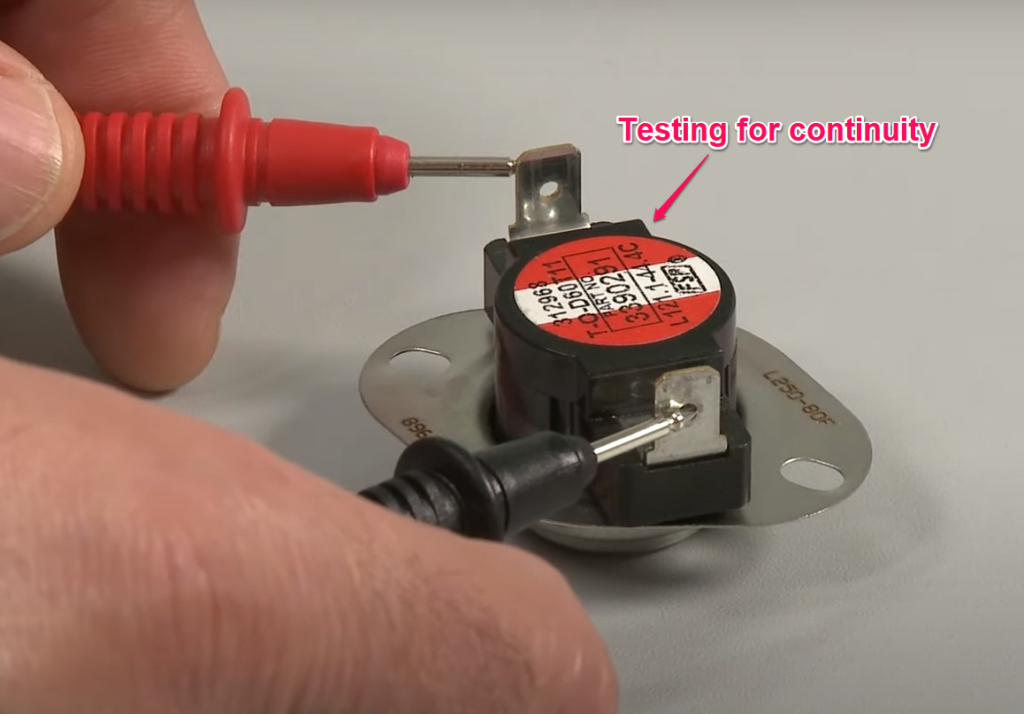
Solution:
If you don’t get any continuity, proceed to the next step to replace the high-limit thermostat:
- Step 1: Take out the old thermal fuse from the dryer.
- Step 2: Gently place the new thermal fuse onto the heater element.
- Step 3: Reconnect the wires to the new thermal fuse.
- Step 4: Reassemble the dryer, ensuring all parts are correctly aligned.
6. Damaged Cycling Thermostat
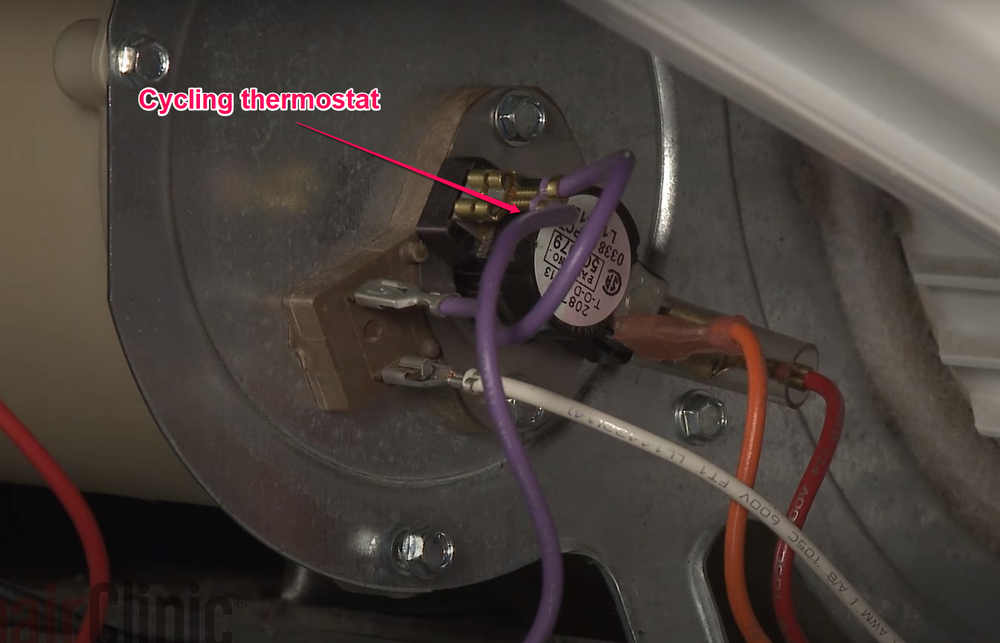
| Part | Cycling thermostat |
| Location | It is located on the blower housing, which is found on the left side at the back of the dryer |
| Ease of troubleshooting | Easy |
| Cost | $5 – $15 |
| Repairable | No – it must be replaced once damaged |
Problem:
Typically:
Most Maytag dryers have two thermostats—the high-limit thermostat and the cycling thermostat.
Now:
The cycling thermostat is responsible for maintaining the temperature inside your dryer. If it’s faulty, your dryer won’t be able to heat up.
Recently:
A member of our Facebook community discovered her Maytag Bravos XL stopped heating. After checking most other units, she still couldn’t find the problem. Daniel suggested replacing the cycling thermostat, and it did the trick!
Identification:
Of course:
You’d need to check the cycling thermostat first by following these easy steps:
- Step 1: Turn off the dryer and unplug it from the socket.
- Step 2: Move the dryer from the wall and take off the back panel.
- Step 3: Detach the wire connected to the cycling thermostat on the blower housing.
- Step 4: With the aid of a multimeter, test for continuity on both ends of the cycling thermostat.
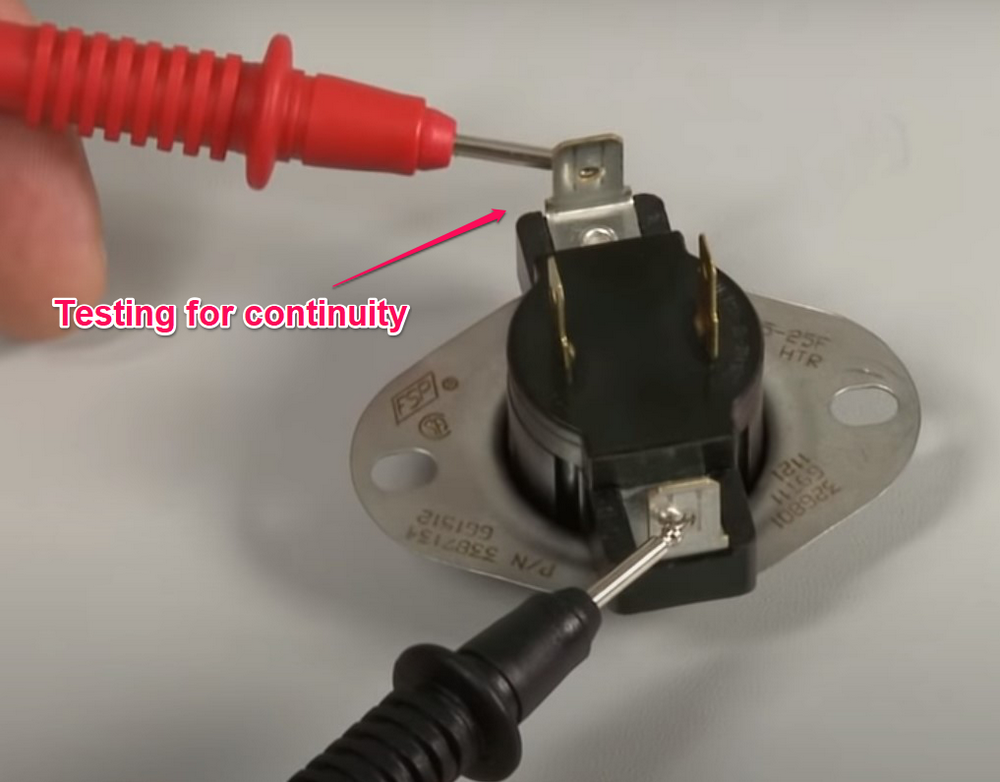
Daniel adds:
“If you don’t get any continuity, the cycling thermostat is bad and will need to be replaced.”
Solution:
You can do this by following the steps listed below:
- Step 1: Take out the bad thermostat from the blower housing.
- Step 2: Align the new thermostat on the heater and position it on the blower housing.
- Step 3: Secure the new thermostat with screws and connect all wires.
- Step 4: Reassemble the dryer, ensuring all parts are correctly aligned.
- Step 5: Turn on the dryer and run a test cycle to ensure the new thermostat is functioning correctly.
7. Faulty Igniter

| Part | Igniter |
| Location | It is located next to the gas valve inside the dryer |
| Ease of troubleshooting | Difficult |
| Cost | $15 – $30 |
| Repaireable | No – once damaged, it must be replaced |
Problem:
Here’s the thing:
If you’ve got a Maytag gas dryer and have tried all the other remedies to no avail, chances are, the igniter is the cause of the predicament.
Here’s why:
The igniter works by lighting the gas that the gas valve releases, raising the temperature inside the dryer.
As such, if your igniter stops glowing, your dryer won’t heat up properly.
You see:
This Reddit user’s Maytag MDG8316BWW stopped heating abruptly, though all other components were fine. While reading his complaint, I suspected the igniter caused the issue, and Daniel agreed.
Daniel went on to say:
“The igniter is a fundamental part of any gas dryer. You should be extra careful when putting in the new igniter so you won’t damage it.”
Identification and Solution:
You can replace the igniter in your gas dryer thus:
- Step 1: Turn off the dryer, unplug it from the power outlet, and turn off the gas valve.
- Step 2: Take out the lint dryer and remove the screws on the lint housing.
- Step 3: With a putty knife placed on the left and right edges of the dryer, take off the top of the dryer.
- Step 4: Secure the dryer to the top and disconnect the door switch wire harness.
- Step 5: Remove the front panel of the dryer.
- Step 6: Take note of the configuration of the dryer and remove the drum.
- Step 7: Disconnect the wire harness and remove the old igniter.
- Step 8: Carefully place the new igniter in the dryer and secure it with screws.
- Step 9: Reassemble the dryer, ensuring all parts are correctly aligned.
- Step 10: Turn on the gas valve (if applicable) and plug the dryer back into the power outlet.
- Step 11: Turn on the dryer and run a test cycle to ensure the new igniter is functioning correctly.
- Step 12: If everything is working as expected, you have successfully replaced the igniter in your dryer.
Afterward, your dryer will return to normal and be able to conduct the drying cycle.
8. Faulty Heating Element

| Part | Heating element |
| Location | It is located in the heating chamber found on the right side at the back of the dryer |
| Ease of troubleshooting | Easy |
| Cost | $30 – $70 |
| Repaireable | No – once corroded or damaged, it must be replaced |
Problem:
Finally:
If you’ve tested all other components but haven’t found the source of the problem, your heating element could be the root cause.
The heating element is responsible for heating air in an electric heater. Once damaged, you’d be stuck with a dryer that can’t heat.
You see:
John, a member of our Facebook community, tested several components in his Maytag dryer but still couldn’t find the cause of the problem. I suspected the heating element caused the issue and asked him to replace the unit.
Thankfully:
This solved the problem. Hence, I’d recommend replacing your dryer’s heating element if all other remedies haven’t worked.
Identification and Solution:
However:
You need to first confirm if replacing the heating element is worthwhile.
If it is, Daniel recommends following these steps:
- Step 1: Turn off the dryer and unplug from the power outlet.
- Step 2: Move the dryer away from the wall and take out the back panel.
- Step 3: Locate the heating chamber and disconnect the wire attached to it.

- Step 4: Take out the heater box and remove the high-limit thermostat from it.
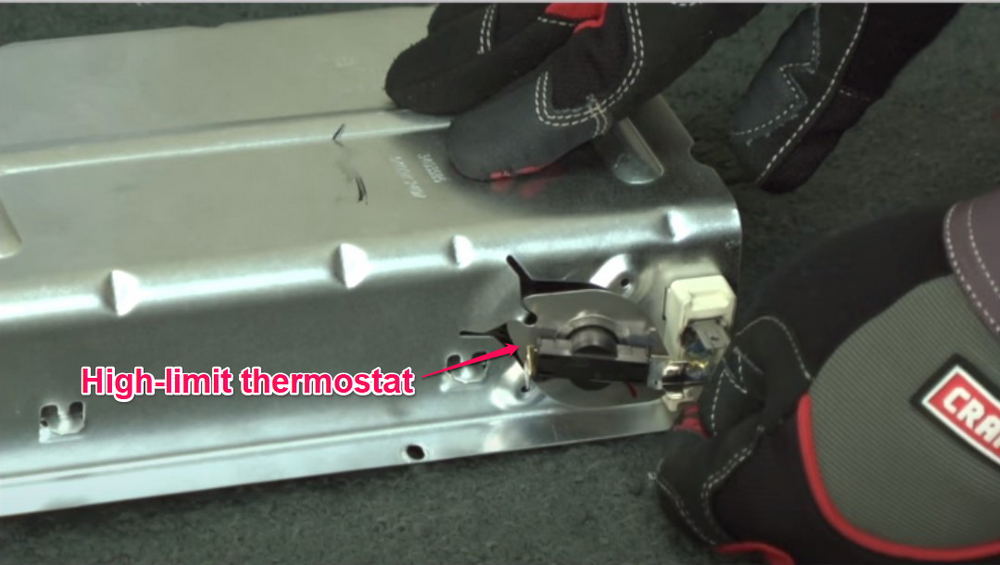
- Step 5: Place the high-limit thermostat on the new heating element.
- Step 6: Install the new heating element and reassemble the dryer.
All the same:
If replacing the heating element is far more trouble than it’s worth, it might be time to invest in a new dryer.
8 Models That Commonly Experience Heating Problems
| Model Number | Model Name | Model Specific Reason |
|---|---|---|
| MEDC300VW0 | Maytag Centennial | Fast rate of lint accumulation, which clogs the vent and lint screen. |
| MEDB750YW | Maytag Bravos xl | Relative difficulty experienced while cleaning the lint screen. In addition, lint tends to go beyond the filter. |
| MDE6700 | Maytag Neptune | Easily gets clogged with lint and requires more cleaning than most models |
| MVWX655DW1 | Maytag Bravos MCT | Relatively difficult to clean lint screen |
| MDE6400AYW | Maytag Atlantis | Absence of extra large lint filter causes a faster rate of lint accumulation |
| PYET344A2W | Maytag Performa | Occasionally overheats, which can damage thermal fuse, thermostats, and heating element |
| MED6000XW1 | Maytag Maxima | The control board is prone to issues that affect heating component |
| MEDC465HW0 | Maytag MEDC465HW0 Dryer | The lint trap tends to lose lint which clogs the dryer. Timer is also prone to becoming stiff. |
Conclusion
In summary:
There are multiple reasons your Maytag dryer will experience heating difficulties.
The heating issue is typically caused by insufficient power, clogged vents and lint screens, bad timers, thermal fuses, thermostats, igniters, and heating elements.
Nevertheless:
You can rectify this problem by:
- Ensuring the dryer gets sufficient power
- Cleaning vent and lint screen
- Replacing the timer
- Replacing the thermal fuse
- Replacing the thermostats
- Replacing the igniter
- Replacing the heating element
After which, your dryer would be as good as new, and the heating problem would become a thing of the past.
Of course:
We’re happy to help if you have questions or need further guidance. All you need to do is use our “Ask our Expert” feature to get access to a team of qualified technicians.
Finally:
Which one of our troubleshooting techniques did the trick? Let us know in the comment section below!
Frequently Asked Questions
A Maytag dryer would run but not heat if it isn’t getting sufficient power or if the vent and lint screen are clogged. It will also experience this problem if the igniter, heating element, and thermal fuse are faulty.
Typically, a Maytag Dryer will blow cold air when the heating element has failed. In this case, the heating element would need to be replaced.
Before attempting to fix a Maytag dryer’s heating problem, you first need to find out what is causing the issue.
Depending on the problem, you can fix the dryer by adjusting the power supply, cleaning the vent and lint screen, and replacing the timer, thermal fuse, thermostat, heating element, and ignitor.