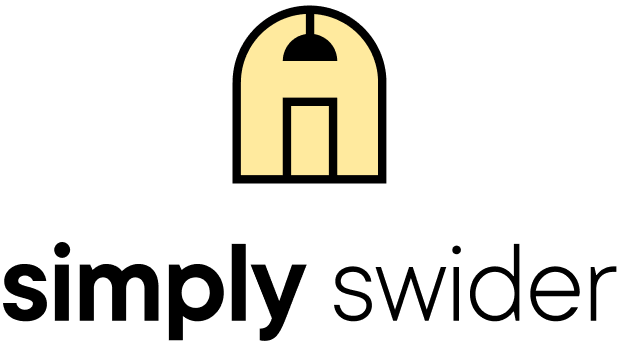Truth be told:
We all get frustrated when our Kenmore washer suddenly develops a fault and stops spinning.
We’ve all been there:
You’re in this situation — seeking an easy solution to your broken machine.
Good news:
You are not alone. These issues are quite common among users – sometimes with very simple fixes.
Mike Carlson from Bakersfield, CA, a quality appliance repairer with 15 years of experience, has shared his advice to help you get your Kenmore washer spinning again.
So, let’s get started!
Table of Contents
Kenmore Washer Not Spinning: What to Do
If your Kenmore washer is not spinning, you can try these fixes. Start by balancing the clothes in the wash tub, as uneven loads can cause issues. Next, inspect the door latch for damages, since a faulty latch can prevent spinning.
It’s also important to test the lid switch for continuity and replace it if necessary. Additionally, check the drive belt for signs of wear or breakage and replace it if needed. Finally, examine the motor control board for damages and repair or replace it as required.
Keep reading to learn more about each step in detail!

1. Ensure the Wash Load is Balanced
First things first:
Mike Carlson, an experienced appliance repairer, points out that overloading your washer can prevent the tub from spinning.
To ensure proper spinning, fill the washer up to 3/4 of its capacity, allowing for easy rotation. Overfilling puts stress on the appliance and consumes more energy.
Here’s the deal:
Your Kenmore washer may struggle to spin if loaded with numerous thick and heavy items. Mixing clothes of varying thickness allows the agitator to work effectively and prevents wet and rumpled clothing.
So, what’s the solution?
Before loading your washer, make sure to weigh your laundry and ensure it’s within the recommended load capacity for your specific Kenmore washing machine model.
Mixing clothes of different sizes and thickness can also help achieve better wash and spin results, ultimately prolonging your washer’s lifespan.
2. Check for a Faulty Door Latch

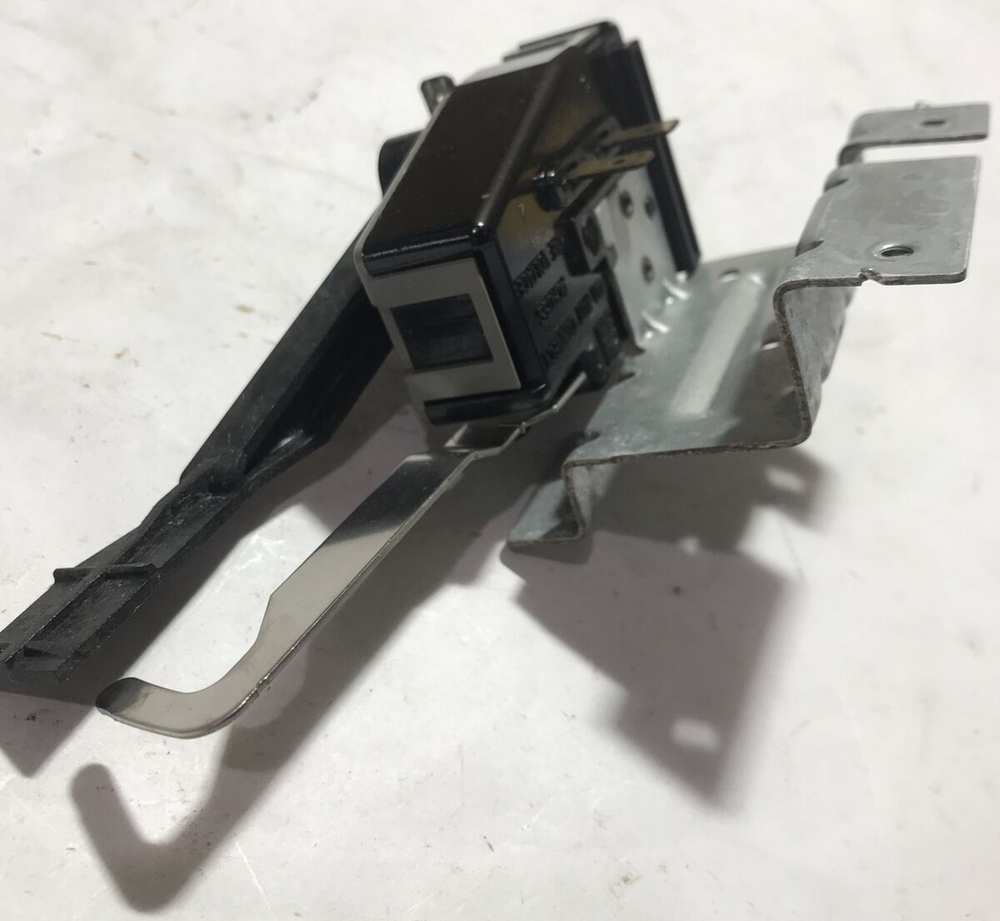
Listen up:
The door latch plays a crucial role in holding the washer door in place during any cycle.
What’s more:
A washer won’t work if the door isn’t entirely and securely closed.
Here’s the deal:
A faulty door latch could signal an electrical or mechanical problem.
For an electrical issue, use a tester to check for continuity between the latch and the control board.
In this scenario:
The washer might not spin if the control board doesn’t receive a signal that the door is closed and secure. To fix this, you can purchase a new switch to replace the faulty one.
On the other hand:
A mechanical problem often occurs when the latch is worn out due to frequent use. With worn-out parts, the only feasible solution is a replacement.
Pro Tip:
While you can try fixing this yourself, various parts of the latch are plastic and delicate, so be extra careful.
Even better:
If you still have a valid warranty, consider using it. It’s best to contact Kenmore customer support for assistance.
Mike Carlson, a seasoned appliance repairer, also emphasizes the importance of seeking professional help when dealing with delicate components like the door latch.
3. Replace a Faulty Lid Switch
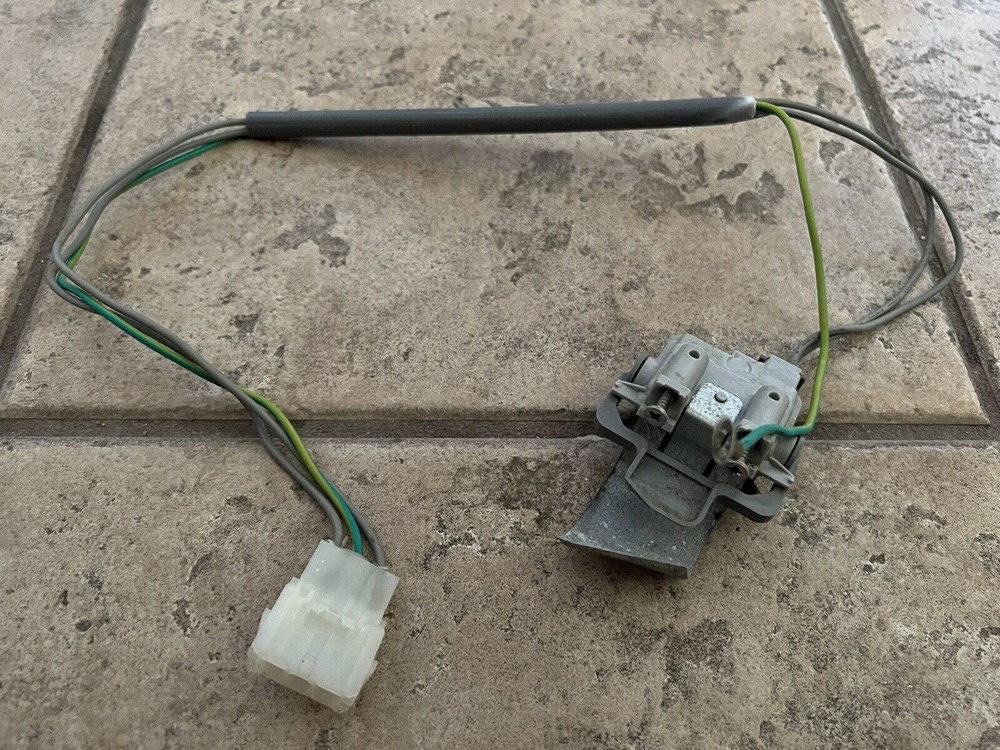
Here’s the deal:
The lid switch is a crucial safety device that signals the control panel to start spinning. It plays a significant role in facilitating tub agitation.
So, what happens if the lid switch is faulty?
If you close the lid and the washer doesn’t spin, it could be due to a faulty lid switch or an obstruction preventing the door from closing properly.
In either case, the circuit would be incomplete, and spinning won’t occur.
Mike Carlson suggests replacing the faulty lid switch. The installation is straightforward. Just follow these steps:
- Step 1: Disconnect the washer from its power source.
- Step 2: Use an adjustable wrench to unscrew the top bracket of the washer.
- Step 3: Unscrew the rear of the washer and gently remove the rear panel to access the interior (keep the panel connected to the washer via wires and hoses).
- Step 4: Locate the internal screws and remove them to detach the outer frame of the washer.
- Step 5: Remove the outer panels to reveal the tub and lid switch.
- Step 6: Disconnect the lid switch wires from the washer frame.
- Step 7: Remove the old lid switch and replace it with the new one.
- Step 8: Reassemble the washer in reverse order.
And there you have it!
Safety first:
Always disconnect the washer from power before working on any components to avoid electrocution.
4. Replace the Drive Belt

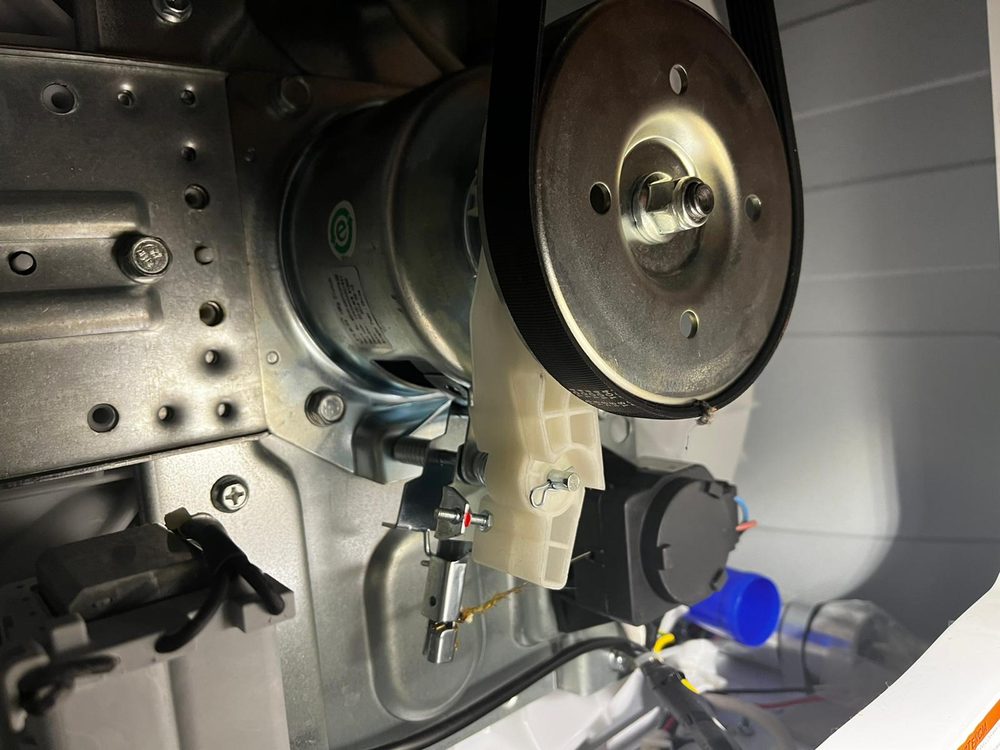
Listen up:
A washer can’t spin without a drive belt, as it connects the motor to the washing tub, enabling mechanical agitation.
Here’s the problem:
If your Kenmore washer isn’t spinning, it could be due to a loose or broken drive belt. These belts wear out over time, becoming loose or even breaking.
The solution?
Replace the damaged drive belt, as repairing it isn’t feasible.
So, how do you install a new belt?
Follow these simple steps:
- Step 1: Disconnect the washer from the power outlet.
- Step 2: Remove all the screws from the washer’s rear panel.
- Step 3: Gently remove the rear panel, exposing the drive motor and washing tub rotor.
- Step 4: Rotate the washing tub rotor clockwise or counterclockwise to remove the old drive belt.
- Step 5: Attach the new drive belt to the motor and align it with the washer tub’s rotation path.
- Step 6: Rotate the washer tub counterclockwise to ensure the belt sits properly. If done correctly, the belt should fit perfectly and drive both rotors effortlessly.
- Step 7: Reattach the rear panel and secure all the screws in their proper positions.
There you have it—your washer should be good as new!
5. Address the Motor Control Board Issues

Pay attention:
Mike Carlson, a quality appliance repairer, emphasizes the importance of the motor control board. It’s the heart and brain of your washer, governing cycles, water levels, agitations, and overall operation.
Here’s the deal:
Mike has seen many cases where a faulty motor control board impacted various components and hindered the washer’s efficiency, including spinning.
But don’t fret; he shares a simple fix that has helped many users.
First things first:
Find the exact model number of the control board, as it ensures compatibility with your washer.
Ready for Mike’s expert fix?
Follow these steps:
- Step 1: Unplug your washer from the power socket.
- Step 2: With the correct motor control board in hand, remove the lower panel housing the board casing.
- Step 3: Disconnect the wire harnesses from the motor control board housing and unscrew the board.
- Step 4: Replace the old board with the new one and reassemble the components in the correct order.
Easy, right?
However, Mike advises that if you can’t find a suitable replacement control board, it’s best to contact authorized specialists like Kenmore customer support for professional assistance.
Most Affected Models
Fact:
It’s common for Kenmore washers to break down not because they’re not an excellent brand but because all appliances, regardless of the brand, develop a fault eventually.
But:
The following Kenmore washer models are more likely to have tubs that stop spinning:
1. Kenmore 80 Series

Fact:
The Kenmore 80 Series is one of the simplest top-load designs of the brand’s washers —with components that are very easy to fix or repair.
It has four different wash settings, from hand wash to heavy duty.
But:
Customer reviews say that the lid switch going bad is a major factor why the washer won’t spin.
2. Kenmore Series 110
Here’s the thing:
The Kenmore Series 110 is considered a “heavy-duty” top load washer, having powerful motors and a deep tub. It includes up to four wash cycles with varying temperatures and load combinations.
In addition:
It’s available in white, black, and tan, giving you options to select a color that could blend with your decor.
Sadly:
The washer is relatively loud and tends to stop prematurely during a wash, especially when heavy pieces are in the tub. This Kenmore washer’s failure to spin could be a result of unbalanced loads.
3. Kenmore Series 500

The Kenmore Series 500 is a durable model with simple and intuitive designs. It has a relatively large capacity that can wash up to 19 towels at a go.
Interestingly:
While it has good customer reviews, it is one of the models to have spinning problems.
4. Kenmore 600 Washer

The Kenmore 600 washer has great setting options to cater to all laundry needs. It has a simple appearance, which is perfect if you’re not going for something fancy.
Warning:
Clothes often get tangled in this washer as consumers say it eventually spins to a halt before completing a cycle. Thus, it’s important to balance the load to avoid this.
5. Kenmore Series 700

The Kenmore Series 700 is the go-to top loader for deep laundry with its large tub capacity. It can handle a winter-temp sleeping bag and a king-size quilt.
It appeals to many consumers and is impressively durable.
However:
Critical customer reviews say that the motor control board periodically develops faults. This largely contributes to why it’s one of the models with spinning issues.
6. Kenmore Elite

The Kenmore Elite is a sophisticated model with exquisite LED touch controls with different speed options, water temperature, and custom cycles.
Unlike most Kenmore washers, this one comes with a front-load design. With its Steam Treat feature, you can wash more in less time.
Unfortunately:
This model ranks on our list of affected models based on customer reviews.
Other models with a likelihood of this spinning problem are the Kenmore 70, the Kenmore 90 Series, the Kenmore 300 Series, the Kenmore Series 100, and Kenmore Series 800.
Conclusion
We’ve all experienced it:
Loading our Kenmore washer with clothes, expecting them to come out fresh and clean, only to find them soaking in soapy water hours later.
It’s even more frustrating:
When you urgently need to wash your favorite shirt, and the washer won’t spin.
But don’t lose hope:
Mike Carlson, a quality appliance repairer from Bakersfield, CA, shares these troubleshooting tips to help get your Kenmore washer spinning at full speed again:
- Check for a faulty door latch
- Replace a malfunctioning lid switch
- Change a worn-out drive belt
- And remember the other solutions provided above…
In a nutshell:
These tips should get your Kenmore washer back in action.
However:
If you encounter difficulties while attempting these fixes, don’t hesitate to contact Kenmore customer support. You don’t want to risk causing permanent damage to any components.
Finally:
I’d love to hear about your success in fixing your Kenmore washer that won’t spin. Please share your feedback and concerns in the comment section below.
Frequently Asked Questions
Your Kenmore washer could stop spinning due to an unbalanced load or even a spike in power.
To reset the washer, unplug it for about a minute before plugging it back again. Let the washer rest for 30 seconds, then lift and close the lid six times within 12 seconds. After this, the control board will be reset and ready to spin again.
First, make sure the clothes in the tub aren’t over the recommended weight or size to enable a balanced spin. You can also check the lid switch for continuity and replace it if faulty. Alternatively, change the drive belt if it is worn out or damaged.
First, inspect the door latch and check for electrical or mechanical damages. Change the switch on the latch if it’s an electrical problem or replace it completely if it’s worn out. In addition, a faulty motor control board might be the cause and would require technical assistance to repair if you can’t get a replacement to change it yourself.
Absolutely. It’s a simple fix that could last only 10 minutes. All you have to do is remove the rear panel so you can see the motors and replace the loose drive belt with a new one.
You might want to check the drain hose or filters for any blockages. The water in the tub is likely unable to drain out completely. Also, the load in the washer might not be balanced, or the lid switch sending a signal to the control board could be faulty.
Yes, that is correct. Kenmore offers a one-year warranty on all washers. You can get free repairs and replacements on components. It gets better; there’s also a lifetime warranty, covering only the drive motor.