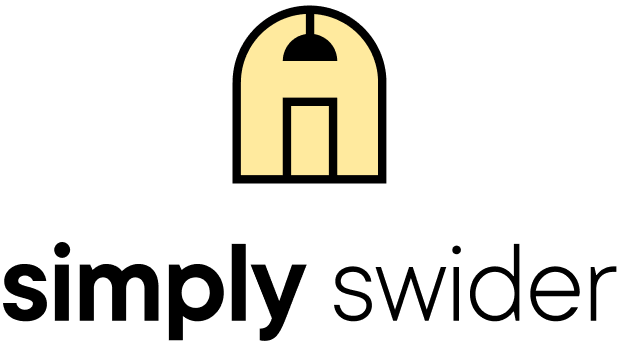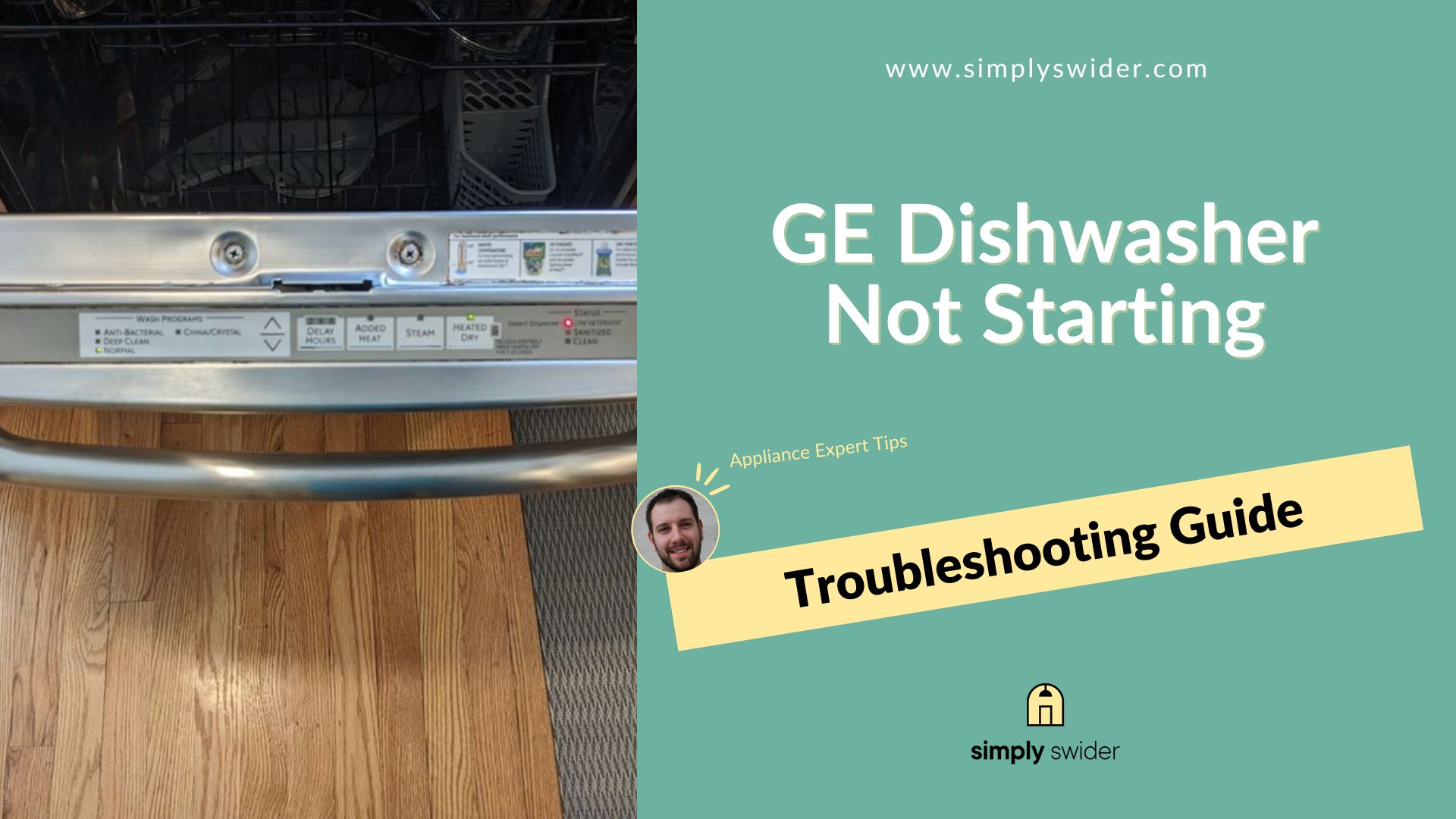A GE dishwasher is every homeowner’s delight, but at times, it’s their biggest puzzle when it won’t start.
Luckily:
According to Jack Carl, a top dishwasher technician, “A non-starting GE dishwasher is more often than not caused by simple yet fixable issues.”
However:
Only less than 5% of GE dishwasher owners can troubleshoot and fix a non-starting issue.
Ready to join this elite group?
Join Carl and me as we take you through the causes, troubleshooting steps, and fixes for this problem.
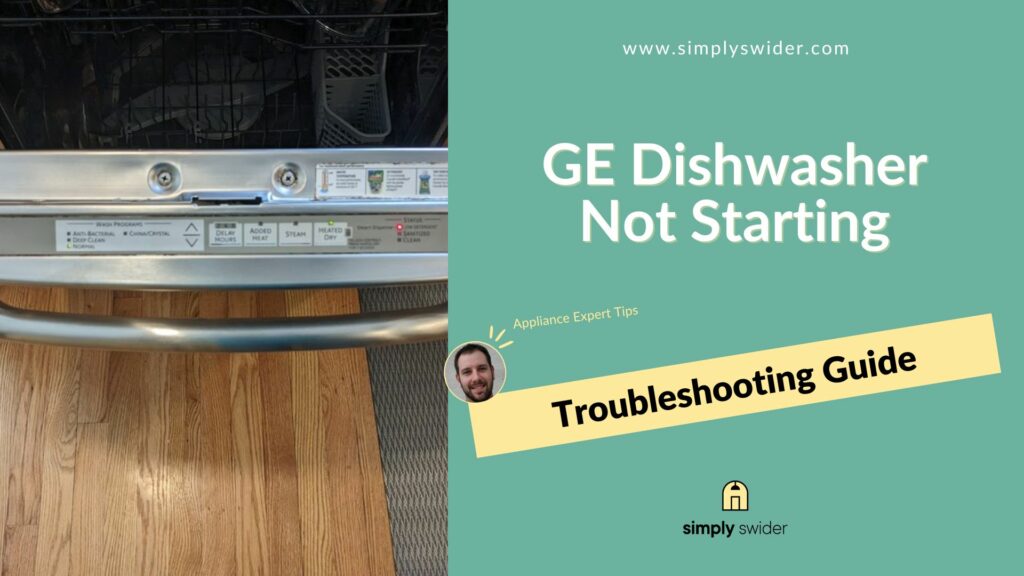
Table of Contents
Why Is My GE Dishwasher Not Starting?
When your GE dishwasher won’t start, there are several causes to consider. Firstly, the control may be locked, or you may have accidentally selected an incorrect setting. Another possibility is that the dishwasher isn’t receiving power or that the door isn’t securely locked. Additionally, a faulty component such as the control board, door latch, or drain pump could also be the culprit.
Now, let’s delve into each of these potential causes in detail and explore troubleshooting steps and solutions for each one.
6 Causes and Fixes For a GE Dishwasher That Won’t Star
| Common Cause | Solution |
|---|---|
| The control is locked | Deactivate the feature |
| No incoming power | Fix the specific cause |
| The dishwasher is stuck | Perform a reset |
| Setting-related | Deactivate the setting |
| Door related | Fix or replace the door latch |
| Control board or UI board | Replace the board |
| Starting the dishwasher when the door is locked | Press start when the door is still open |
1. The Control is Locked
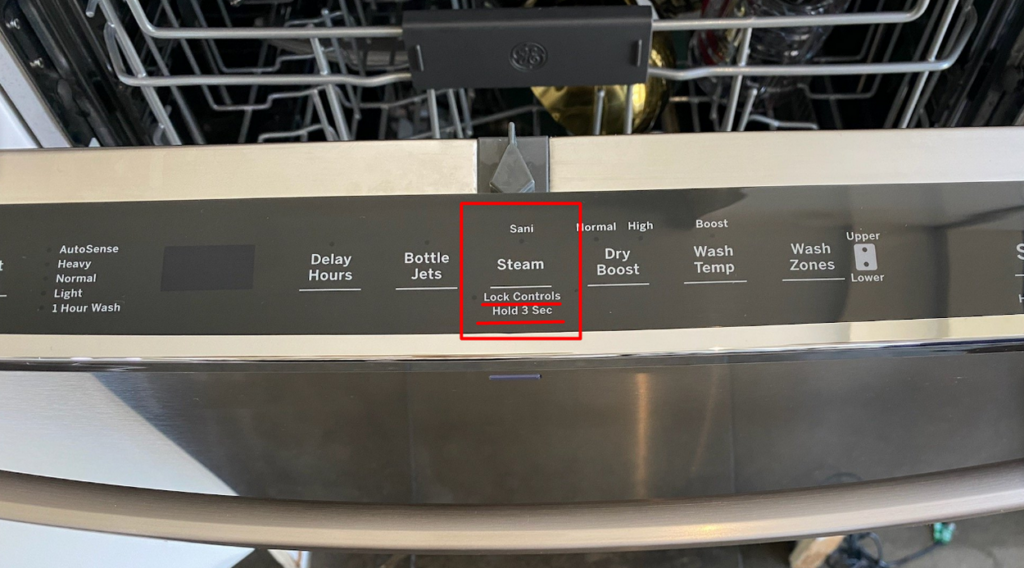
Problem:
Now:
Your GE dishwasher probably has a lock control feature. When this feature is activated, it deactivates all the buttons, including the Start/Pause button.
While this feature is a well-intentioned safety measure, it can sometimes become a nuisance.
As Carl explains,
“The control lock-out is designed as a child safety feature to prevent children from tampering with the dishwasher.”
To add to his point…
It also protects you and other users from inadvertently brushing against the control panel and triggering unintended actions.
In GE dishwashers, the feature is activated by pressing and holding a designated button or a combination of buttons before or during a wash cycle.
For instance:
| Model | How to activate and deactivate the lock control. |
|---|---|
| GSD2800D GSD2800P GSD2800L | Press above the “China-Crystal Cycle” pad twice within 3 seconds. |
| ZBD3000 | Press the “Normal Soil Cycle” pad twice within 3 seconds. |
| GSD2900 Series, GSD2800S | Press the “Normal Soil” pad twice within 3 seconds. |
| GSD4400 series GSD4900 series, | Touch/Press the “Lock” pad twice within 3 seconds |
| Other ways to activate the control lock | Press the “Programs & Delay” buttons for 3 seconds. Press and hold either the “Dry Boost” pad or the “Steam-Sani/Sanitize/Presoak-Sani” pads together within a span of 3 seconds Press and hold either the “Dry/Dry Boost” pad or the “Cycle” & “Steam” pads” together for 3 seconds Press and hold the “Heated Dry” & “Wash Temp” buttons together for 3 seconds |
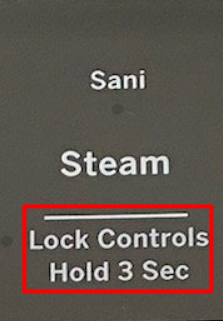
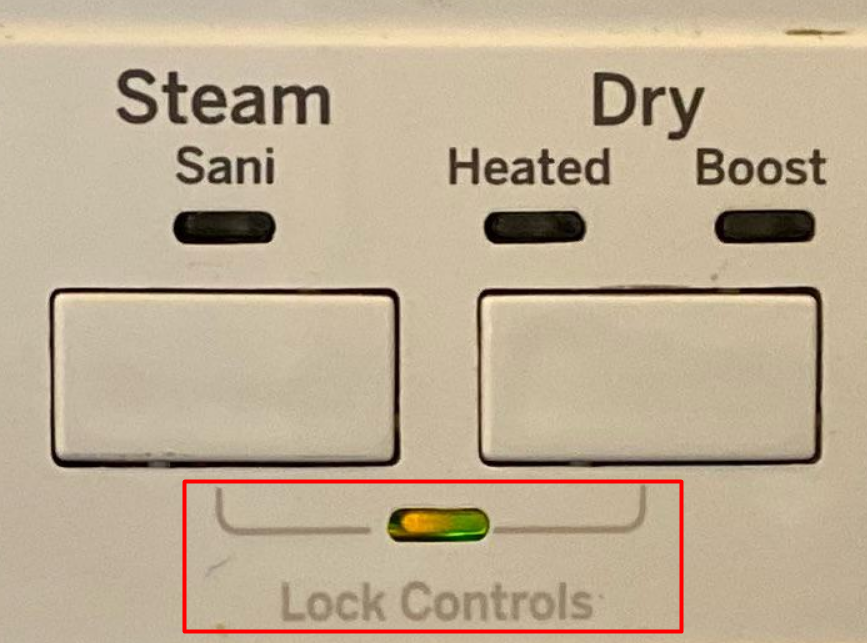
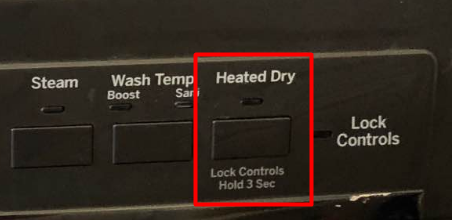
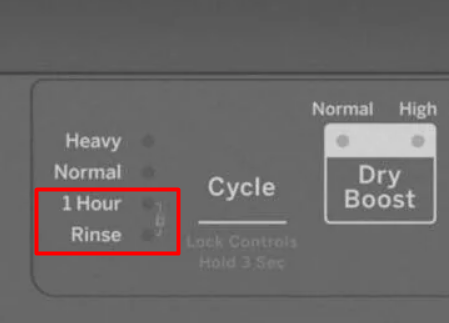
The problem comes when some users accidentally activate this feature, resulting in their dishwasher being unable to start.
According to Carl…
“Surprisingly, it’s not just first-time owners who fall victim to this. Even some long-time users are not aware that their dishwashers are equipped with this feature.”
Identification and Solution:
To identify whether the lock feature is the culprit, begin by inspecting the control panel for a lock indicator.
If the indicator is illuminated, it means that the control lock is activated.
Also, check if there is a lock symbol written anywhere on the user interface. It is usually placed next to the button(s) responsible for activating and deactivating the lock feature.
2. No Incoming Power
Problem:
There are two types of startup problems.
A dishwasher that won’t turn on at all and one that simply won’t start despite power being supplied
Now:
“If your dishwasher’s control panel lights are on but won’t start, eliminate incoming power as the cause,” Carl says.
However:
If the dishwasher’s display is not lighting up, the cause may be incoming power.
Different power-related causes include
- Tripped circuit breaker
- Damaged power cord
- Faulty power supply
- Damaged plug
- The dishwasher isn’t turned on
Identification and Solution:
Troubleshooting power-related issues is typically straightforward.
- Ensure that the dishwasher is turned on
- Confirm the circuit breaker is on
- Test the electrical outlet with another device
- Consult a licensed electrician if the wiring has a problem
3. The Dishwasher Is Stuck

Problem:
Here is the thing:
GE has some of the best dishwashers, with many models featuring sophisticated computerized systems.
However:
According to Carl, “Highly computerized dishwashers are prone to software glitches that can cause them to get stuck or freeze, resulting in startup failures.”
Furthermore, sudden power outages or voltage fluctuations can also be culprits behind a dishwasher becoming stuck or unresponsive.
Identification:
Unfortunately, there isn’t a DIY method to detect a software glitch. The trick is to reset the dishwasher to rule out a software glitch.
For example, several users on Reddit have reported successfully resolving this exact issue by simply flipping the dishwasher’s circuit breaker.
This user, for instance, was able to resolve the issue with their GE PDF820SSJ0SS dishwasher by flipping the circuit breaker
Similar to this user, who owns a GE Adora Model DDT575SSF5SS. However, he had trouble finding the specific circuit breaker for their dishwasher.
Why does this work?
Resetting your dishwasher, for example, by disconnecting and reconnecting the power, clears temporary electrical faults and resets most components, often resolving startup issues.
According to Carl, “Resetting also fixes most memory- and network-related errors.”
Solution:
It’s simple, “Unplug it or flip the circuit breaker off for a few minutes and plug it back in,” as this Reddit user says.
To find the circuit breaker for your dishwasher, check the metallic breaker panel box. If the breakers aren’t labeled, turn off all of them and switch them on one by one until you locate the dishwasher breaker.
Check out this YouTube video on how to map and label home circuit breakers.
Also, check if your dishwasher has a dedicated reset button on the control panel. Some models have a reset button located behind a kick plate at the bottom.
4. Setting-Related

Problem:
Another potential cause for your GE dishwasher’s refusal to start could be a setting-related issue.
In addition to the control lock setting, there are other settings that you should verify. These include- the
- Delay start
- Demo mode
- Sleep or Sabbath Mode
Identification:
First; there is the delay start feature.
“This feature allows you to program your dishwasher to initiate a wash cycle at a designated time, which can be beneficial during off-peak hours,” Carl explains.
However, if the feature is activated and you are unaware of it, the dishwasher cannot start.
The second potential culprit to consider is the demo mode.
As Carl explains, “The demonstration mode is used in showrooms when showcasing the dishwasher.“
When the demo mode is activated, you can select a wash cycle that will display pre-programmed lights and sounds.
However, the dishwasher won’t allow the flow of water or start washing.
The third potential culprit to consider is the Sleep or Sabbath Mode, which is found on certain GE dishwashers.
This feature deactivates the control display, control sounds, and interior lights even when the unit is connected to power.
Solution:
How to activate and deactivate these features.
| Feature | How to Activate/Deactivate |
|---|---|
| Delay Start / Delay Hours | 1. Touch/Press the “Delay Start pad” once for each hour of delay desired (1 to 12 hours) 2. Turn the dial pointer to the number of hours (1- 6 hrs.) desired for Delay Start. 3. Press the “Delay Start Pad” until the hours of delay indicator goes off. 4. Press and hold down the “Start pad” for 3 seconds |
| Demo mode Models PDT145GPT145GPT225 GDT225GDT226 | 1. Unplug the appliance for 30 seconds. Then plug it back in. 2. Press and hold the “Start & Delay Start” buttons for a span of 5 seconds |
| Sabbath Mode/Door Wake MODEL GDT535PGRWW | Press and hold the “Cycle Select & Wash Temp” pads for a span of 5 seconds, Close the door, and wait 3 minutes for the dishwasher to go into sleep mode. |
4. Door Not Locked or Broken Latch

| Part | Door latch |
| Location | Front, near the top of the door |
| Ease of troubleshooting | Medium |
| Replacement part cost | $20-$50 |
| Repairable | No |
Problem:
When your dishwasher won’t start, the answer may lie right at the doorstep – literally.
It could be that the door isn’t latched properly, there’s an obstruction, or the door latch may be faulty.
According to Carl,
“Due to its front design, a dishwasher cannot start if the door is not fully closed. That’s where the door latch plays a crucial role.”
The door latch secures the lid, while the switch works in tandem with it, alerting the control board whether the door is open or closed.
Sometimes, it’s possible for the door to appear closed, but it may not be fully latched
Identification:
The first step is to inspect the door for any potential obstructions, such as buildup, racks, or utensils, that may be hindering it from fully closing.
Next:
Ensure that the door is aligned correctly and securely engages the latch mechanism.
Finally:
Locate the door latch and Inspect it for any visible damage. Also, confirm that the strike is properly hitting the latch. Try wiggling it or pressing it hard, like this user.
Note:
Carl and I have encountered situations where the door latch itself is in perfect condition, yet the dishwasher incorrectly detects the door as being open.
After further diagnosis, we have consistently found that the main board is the underlying cause of the issue.
For instance, this Redditor experienced a latch problem on his GE DDT595SxJ0 Series dishwasher.
Despite initially focusing on the latch, the problem was ultimately resolved only after replacing the main board
Solution:
If you determine that the door latch is defective, replace it with a new one. However, in cases where the issue lies with damaged wires, repair or replace the wiring.
5. A Problem with the Control Board
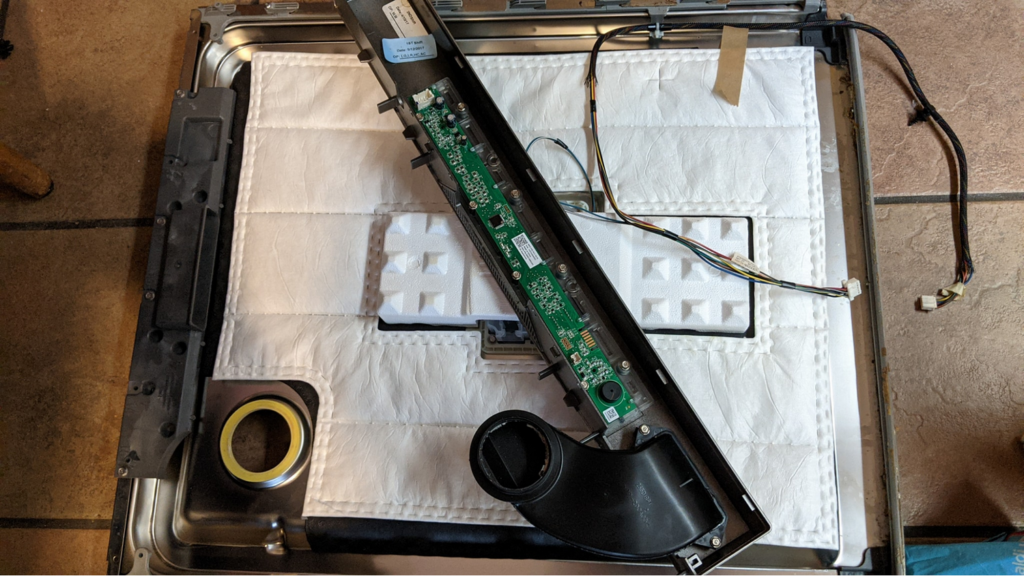
| Part | Control board |
| Location | At the bottom of the dishwasher |
| Ease of troubleshooting | Hard |
| Replacement part cost | $100-$150 |
| Repairable | No |
Problem:
Another common reason for a GE dishwasher to fail to start is due to issues with either the control board or the user interface board.
Carl says…
“The control board manages and coordinates the various functions and cycles of the dishwasher.”
On the other hand:
“The UI board serves as the interface between the user and the dishwasher’s control system.”
The most notorious of the two is the control board. However, if one fails, it’s recommended to replace both, as they are interconnected.
For instance, this user on Reddit had the same problem with his GE dishwasher, CDT835SSJOSS.
He replaced both boards, and he recently reported that he has been issue free for two years now.
Identification:
The first step is to locate both the control board and the user interface board within your GE dishwasher
The UI control board is usually integrated into the control panel or touchpad assembly, while the control board is commonly situated at the bottom of the dishwasher.
When you locate boards, inspect them for any signs of fried circuits or loose connections.
Tip:
Carefully inspect the integrity of the harness.
Solution:
If the cause is either board, repair options are limited.
According to Carl, “These boards are typically not repairable. The most practical solution is to replace them.”
User interface:
Control board:
6. Starting the Dishwasher When the Door Is Locked

Problem:
Another potential culprit that can prevent GE dishwashers from starting is initiating a cycle while the door is closed.
How?
There are certain GE dishwasher models that are specifically designed to be installed under the counter.
Unlike with other dishwashers, you are supposed to select the desired settings and press the start button while the door is open
As Carl explains,
“When the door is closed on these under-counter models, the user interface becomes hidden from view.”
When you press start and the door is closed, the dishwasher will display the cycle duration, for instance, 2H 20.
This user on Reddit had this problem with the GE 24″ GBP534SGPWW Built-In Top Control Dishwasher
Identification and Solution:
Simple:
When the door is open, select the desired settings, press the start button, and see if the dishwasher will start.
If this does not resolve the issue, double-check whether the delay start feature has been unintentionally activated
Other Possible Causes
| Part Name | Explanation | Replacement cost |
|---|---|---|
| Blown Thermal Fuse | This component cuts power to the dishwasher in the event of overheating. | $30-$100 |
| Malfunctioning Touchpad | A malfunctioning touchpad prevents user commands, blocking the start of the dishwasher. | $30-$200 |
| Defective or blocked water inlet valve | A dishwasher needs water to start. If water isn’t flowing into your dishwasher, one likely culprit is the inlet valve. | $30-$100 |
| Flood Float | A raised flood float will erroneously signal the control board that there is enough water. | $10-$50 |
| Timer/Electric Control | If defective, it may prevent a wash cycle from starting. | $50-$200 |
| Selector Switch | A faulty selector switch may not send the start signal | $20-$100 |
| Motor Start Relay | A malfunctioning relay can prevent the dishwasher from starting. | $30-$100. |
| Drive Motor | A non-operational drive motor can prevent the dishwasher from starting. | $100-$300 |
| Drain Pump | A faulty drain pump. Before starting a wash cycle, the drain pump removes any remaining water from the previous cycle | $30-$100 |
Models Most Affected
The no-start-up problem is not isolated to a specific GE dishwasher model. However, some models are more prone to this problem than others.
Luckily, this guide applies to every GE dishwasher, including the following:
- GE Nautilus™ Built-In Dishwasher – GSD3200JWW
- GE Appliances Built-In Dishwasher with Dial
- GE® Hybrid Stainless Steel GDT635HSJSS
- GE Quiet Power 2
- GE Quiet Power 3 Built-in Dishwasher
- GE® Dishwasher with Front Controls – GDF520PGDWW
- GE® Stainless Steel Interior Dishwasher with Hidden Controls GDT655SSJ0SS
- GE® Dishwasher with Front Controls – GDF520PGJBB
- GE Monogram ZDT870SSFSS Dishwasher
- GE Nautilus™ Built-In Dishwasher – GSD3200JWW
- GE® Tall Tub Built-In Dishwasher – GLD2800VBB
- General Electric Dishwasher GDT580SSF5SS
- GE® Dishwasher with Front Controls – GDF510PSDSS
- GE Triton® Built-In Dishwasher – GSD5900GWW
- GE Dishwasher Model CDT835SSJ0SS
- GE Profile™ Built-In Dishwasher – PDW7880JSS
- GE® Hybrid Stainless Steel Interior Dishwasher with Front Controls GDF540HSFSS
- GE Dishwasher Model GDF640HSM2SS
- GE Built-in dishwasher GSD4060DSS
- GE® Stainless Steel GDT655SSJ0SS
- GE Profile™ Stainless Steel Interior Dishwasher PDF820SSJ0SS
- GE® Stainless Steel Interior Dishwasher GDT655SSJ5SS
- GE Adora Model DDT575SSF5SS
Conclusion
The frustration of standing in front of a non-starting GE dishwasher can be overwhelming.
Luckily, most of the causes are easy to troubleshoot and fix. As we have explored in this guide, this problem is often caused by a range of causes, such as
- Locked control
- No incoming power
- Software glitches
- Settings such as delay start
- Faulty door latch
- Control board issues
The trick is to diligently troubleshoot each of these potential culprits until you pinpoint the specific cause.
Finally:
Check out our Facebook repair community, where you can share your experiences and seek advice. As always, I’d love to hear from you in the comment section below.